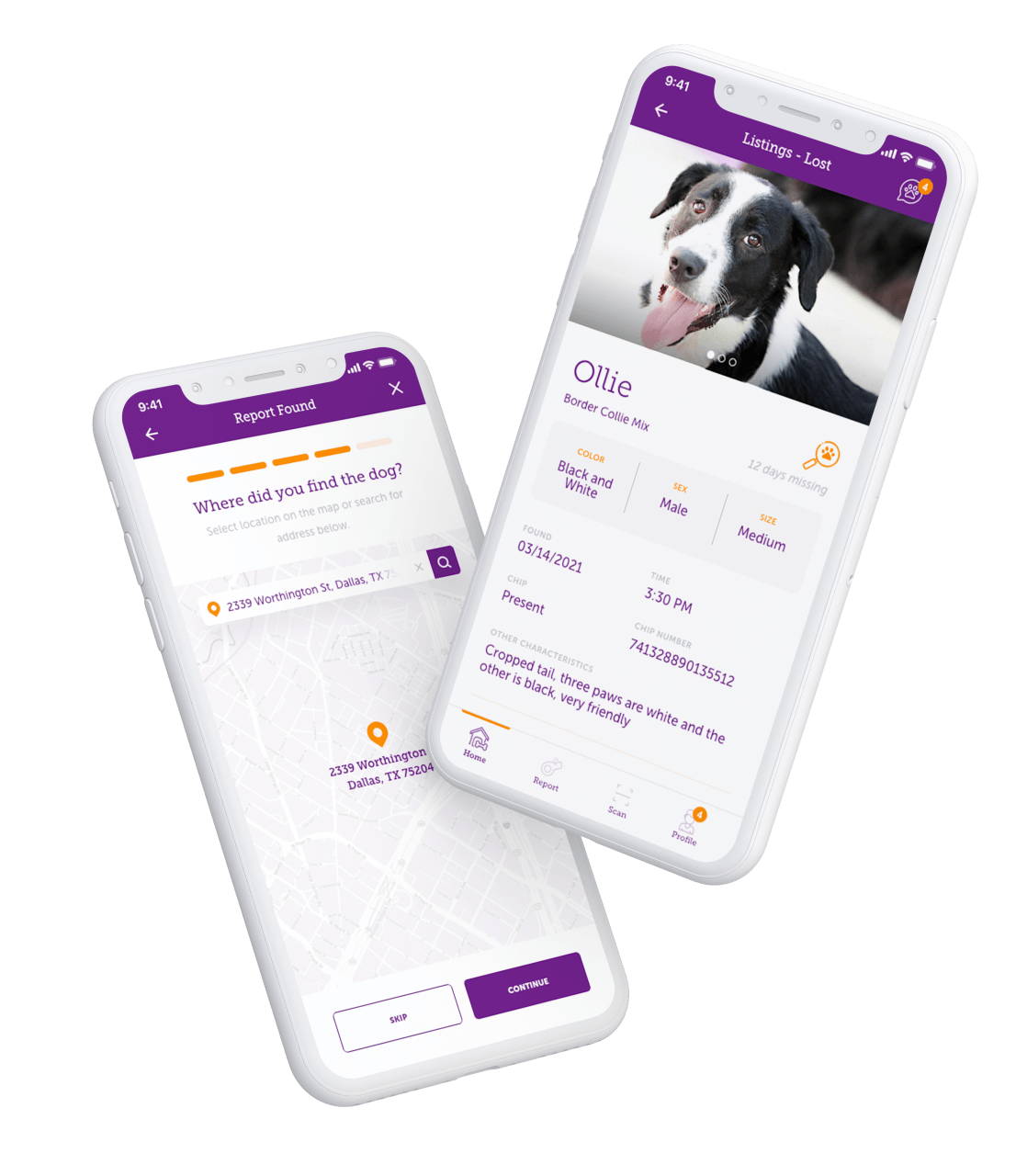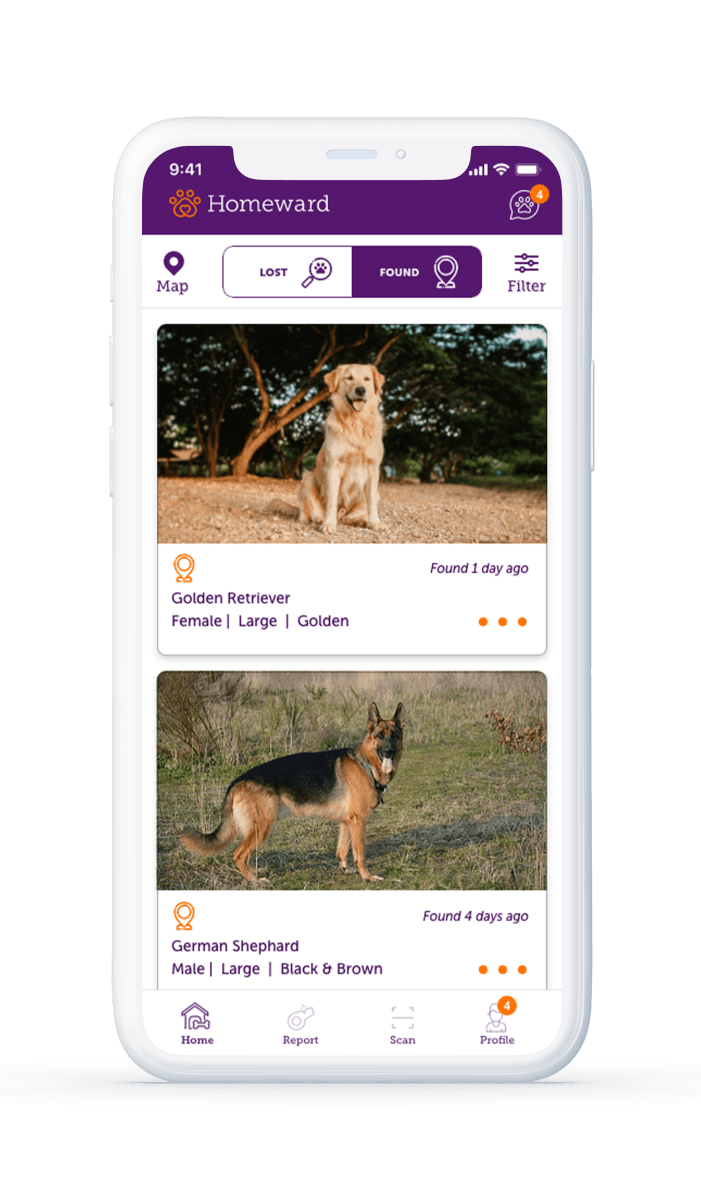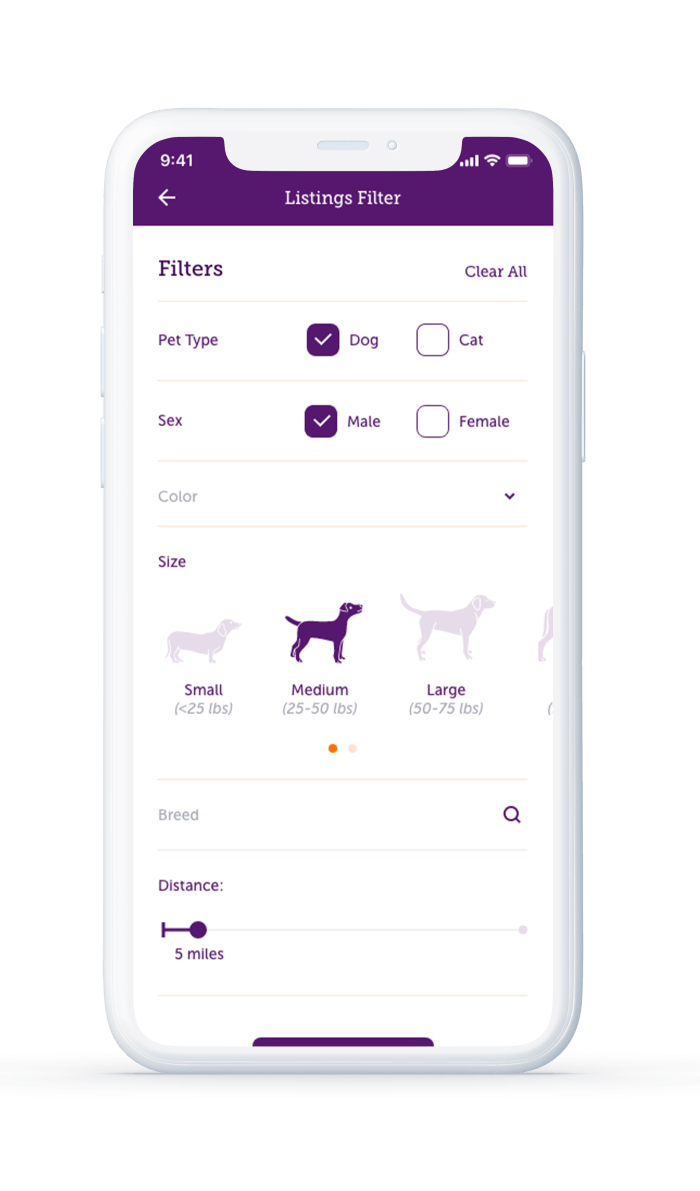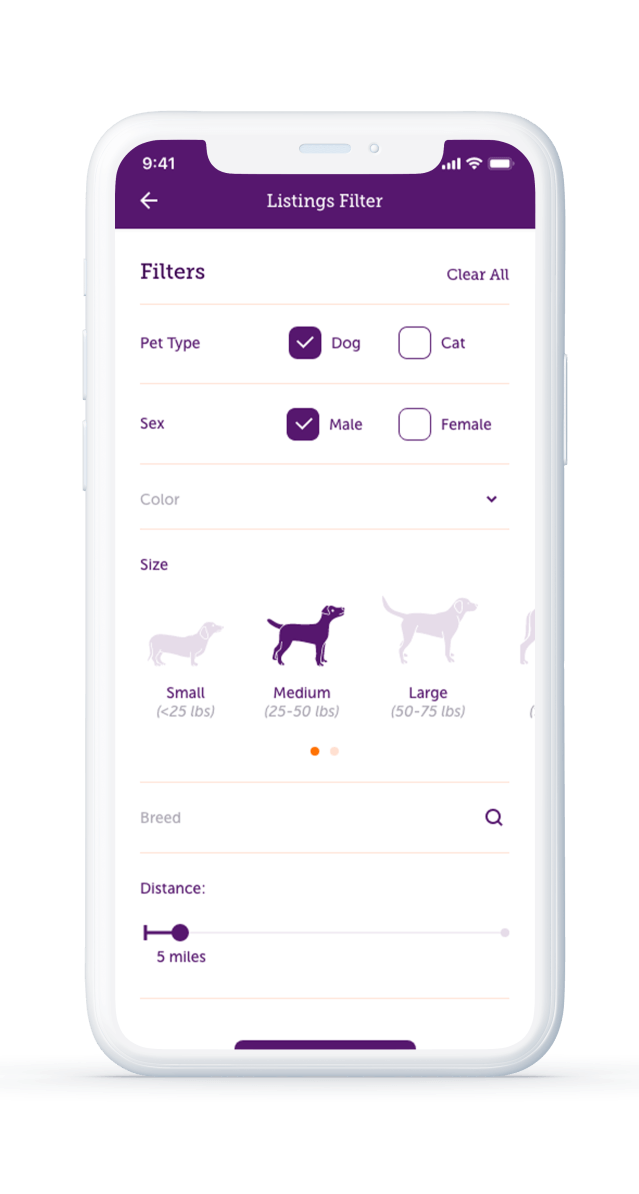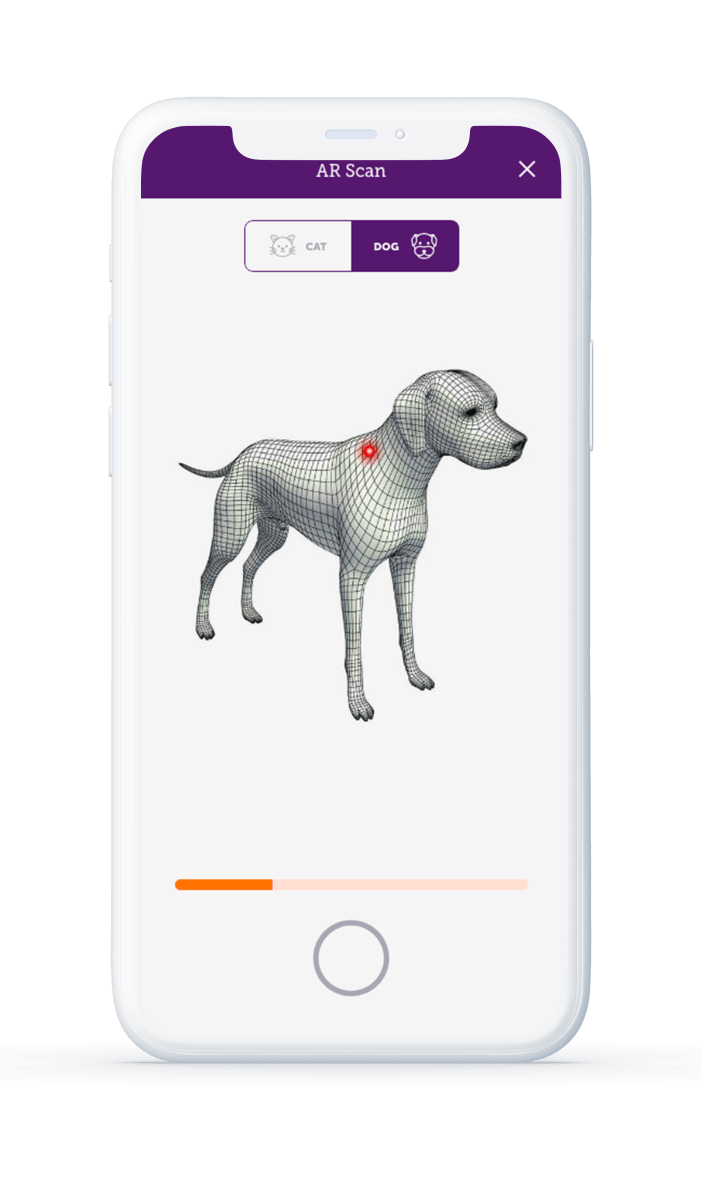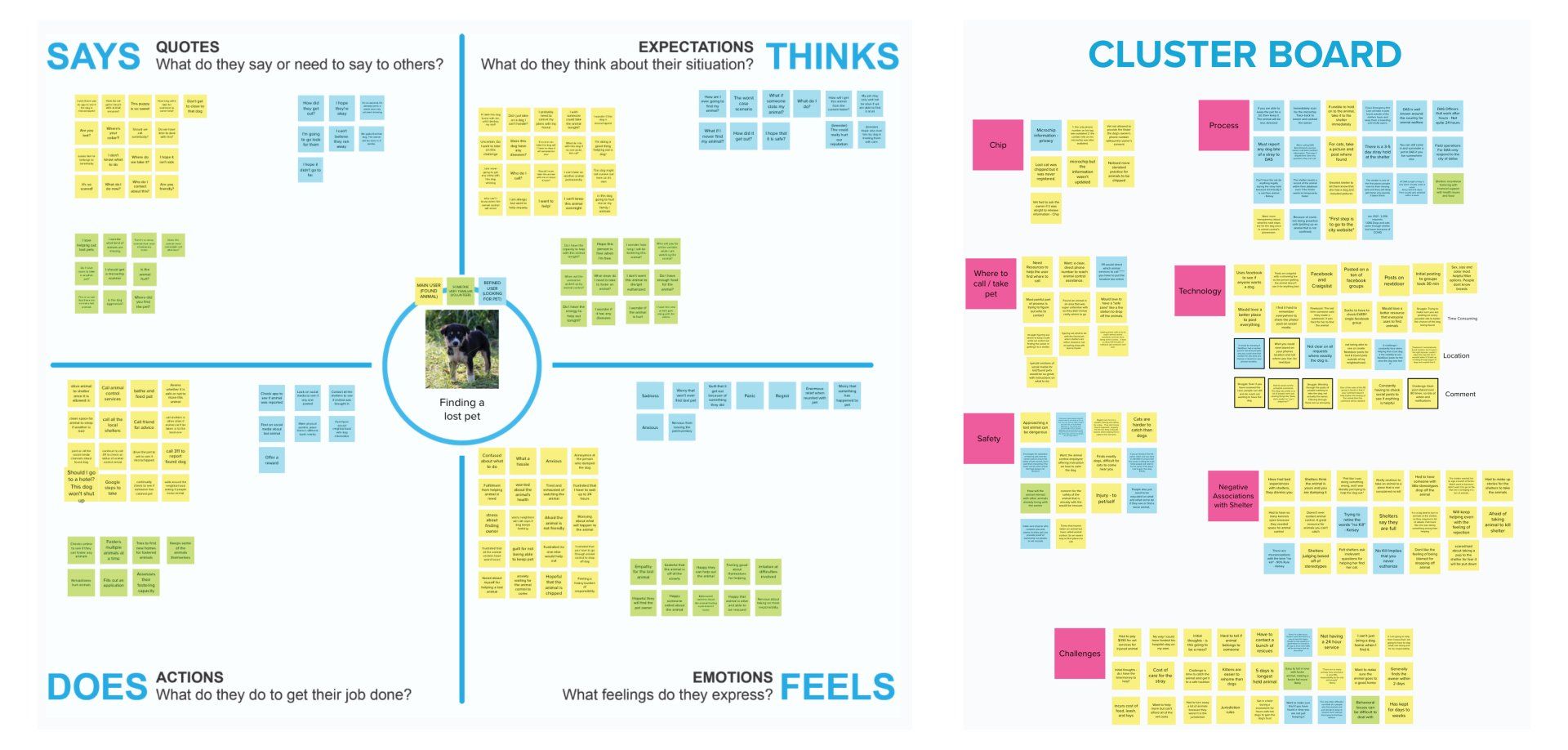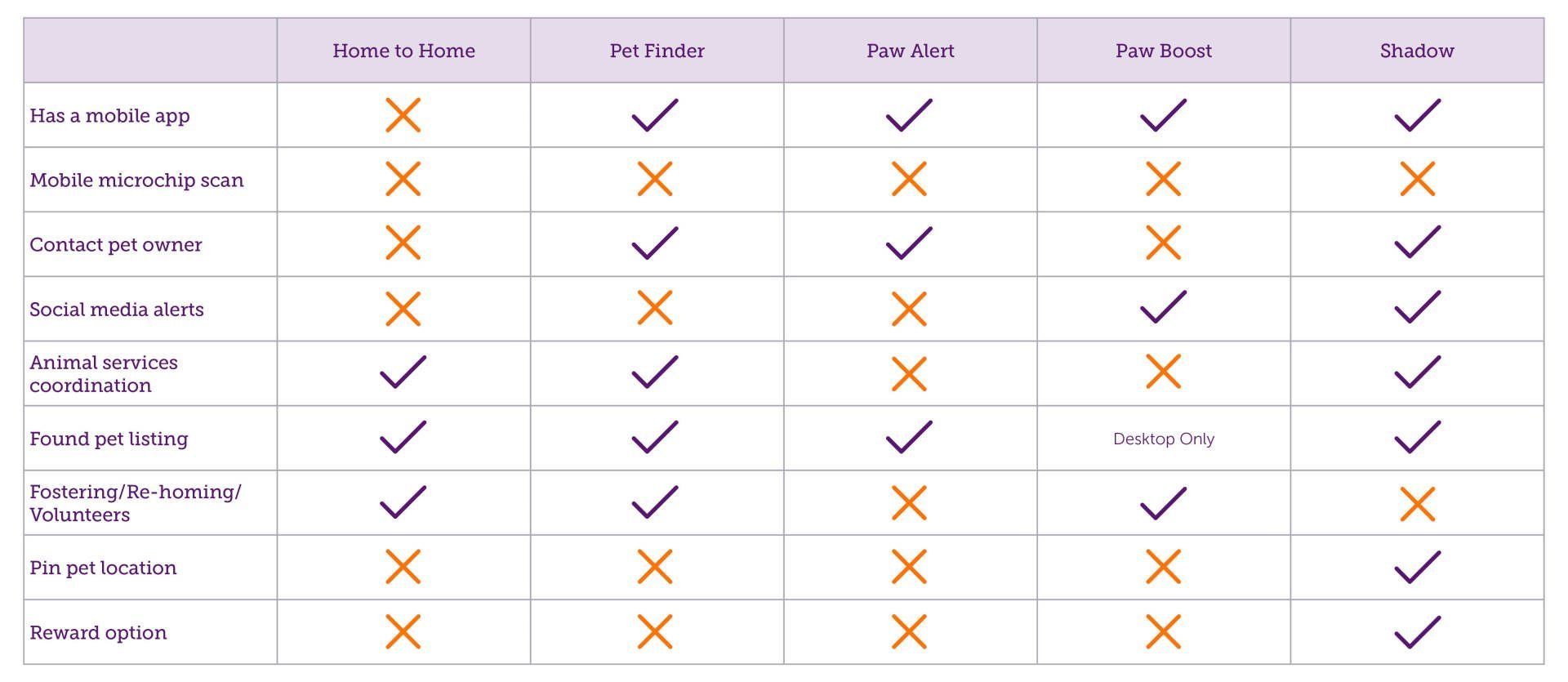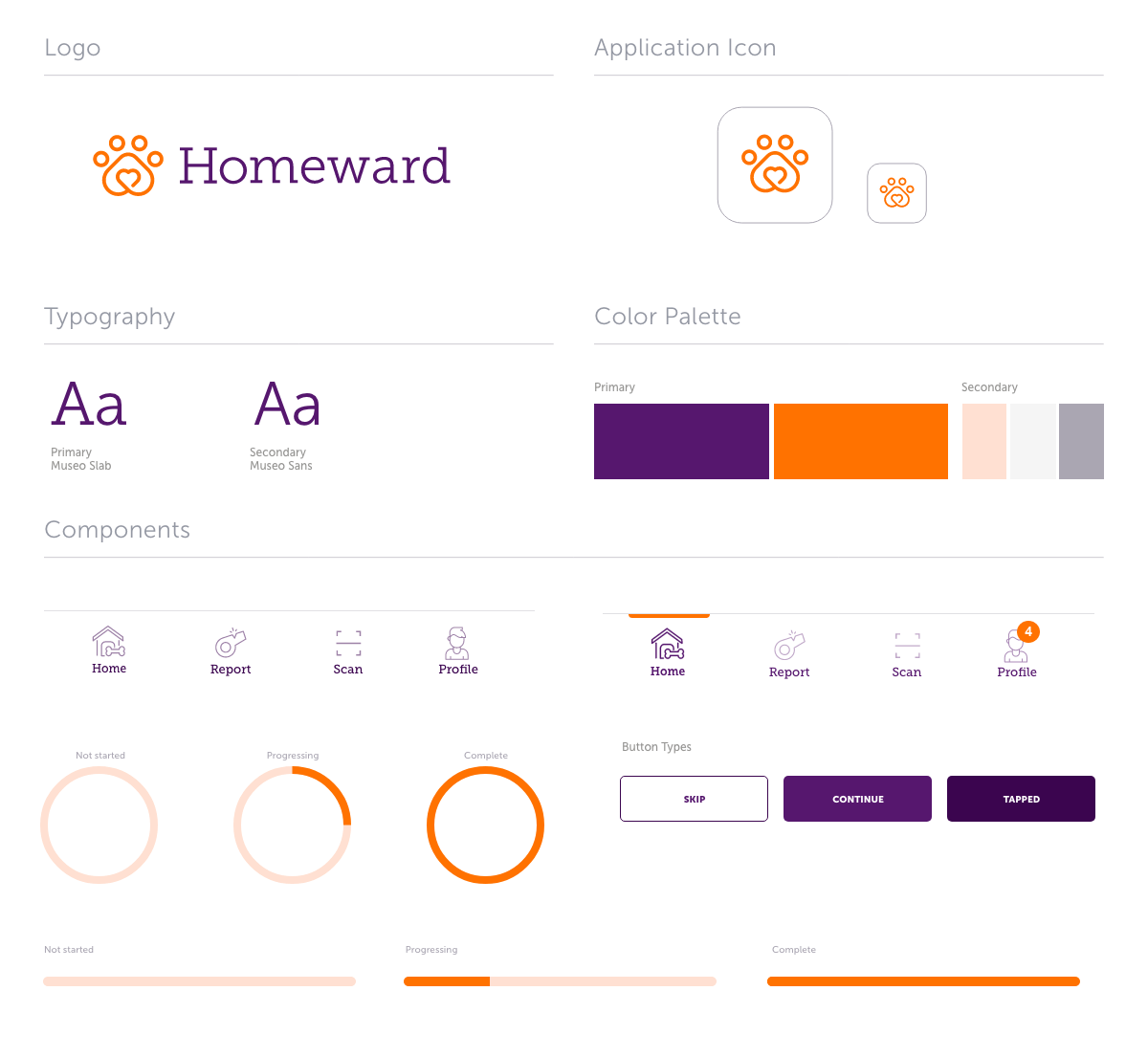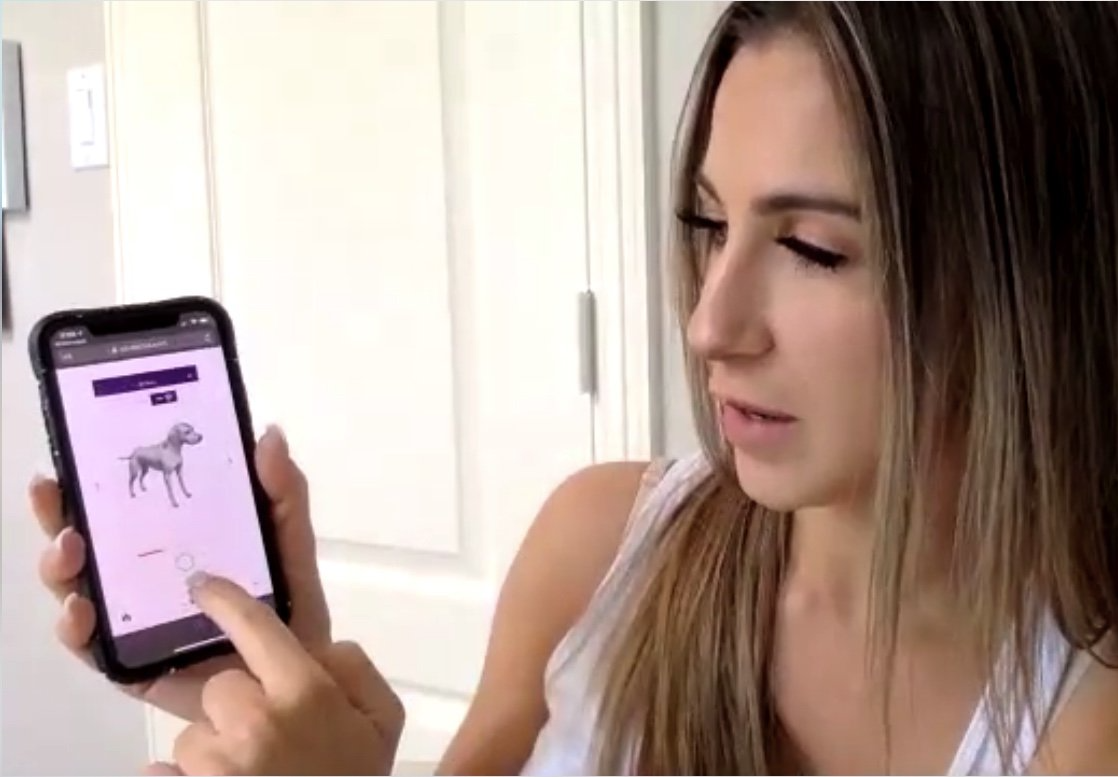Kala Dolan
Kala Dolan
Homeward
Homeward is a mobile application designed to relieve the stress associated with finding or losing a cat or dog by providing the user an all-in-one tool to help guide them through the reunification process.
MY ROLE:
The whole team played an active role throughout the entire process with some taking lead in different areas at different times. Throughout the project, I worked as the team lead where I coordinated team meetings, helped lead our team's user research, as well as contributed heavily to the overall design aesthetic of the application.
ROLE:
UX Designer
UI Designer
UX Researcher
User Testing
Team Lead
DURATION:
14 Weeks
TOOLS:
Mural
Adobe XD
Trello
InDesign
TEAM:
Kala McDonald
Tanner Wheat
John Pechacek
Cj Peters
Homeward
Homeward is a mobile application designed to relieve the stress associated with finding or losing a cat or dog by providing the user an all-in-one tool to help guide them through the reunification process.
MY ROLE:
The whole team played an active role throughout the entire process with some taking lead in different areas at different times. Throughout the project, I worked as the team lead where I coordinated team meetings, helped lead our team's user research, as well as contributed heavily to the overall design aesthetic of the application.
ROLE:
UX Designer
UI Designer
UX Researcher
User Testing
Team Lead
DURATION:
14 Weeks
TOOLS:
Mural
Adobe XD
Trello
InDesign
TEAM:
Kala McDonald
Tanner Wheat
John Pechacek
Cj Peters
Homeward
Homeward is a mobile application designed to relieve the stress associated with finding or losing a cat or dog by providing the user an all-in-one tool to help guide them through the reunification process.
MY ROLE:
The whole team played an active role throughout the entire process with some taking lead in different areas at different times. Throughout the project, I worked as the team lead where I coordinated team meetings, helped lead our team's user research, as well as contributed heavily to the overall design aesthetic of the application.
ROLE:
UX Designer
UI Designer
UX Researcher
User Testing
Team Lead
DURATION:
14 Weeks
TOOLS:
Mural
Adobe XD
Trello
InDesign
TEAM:
Kala McDonald
Tanner Wheat
John Pechacek
Cj Peters
The Problem
How might we lessen the burden of someone who has found or lost a cat or dog by providing them an all-in-one tool to reconnect the pet to its owner?
With 1/3 of cats or dogs reported missing at some point in their lives, finding or losing one of these pets is a situation a lot of people face. Finders want to help the pet get off the streets, but sometimes can't bear the burden of care themselves. Ultimately, if a person decides to help this pet, they bear all the responsibility of reuniting the pet with its owner. On the other hand, those who have reported a pet missing are left to search with sometimes unreliable tools.
The Problem
How might we lessen the burden of someone who has found or lost a cat or dog by providing them an all-in-one tool to reconnect the pet to its owner?
With 1/3 of cats or dogs reported missing at some point in their lives, finding or losing one of these pets is a situation a lot of people face. Finders want to help the pet get off the streets, but sometimes can't bear the burden of care themselves. Ultimately, if a person decides to help this pet, they bear all the responsibility of reuniting the pet with its owner. On the other hand, those who have reported a pet missing are left to search with sometimes unreliable tools.
The Problem
How might we lessen the burden of someone who has found or lost a cat or dog by providing them an all-in-one tool to reconnect the pet to its owner?
With 1/3 of cats or dogs reported missing at some point in their lives, finding or losing one of these pets is a situation a lot of people face. Finders want to help the pet get off the streets, but sometimes can't bear the burden of care themselves. Ultimately, if a person decides to help this pet, they bear all the responsibility of reuniting the pet with its owner. On the other hand, those who have reported a pet missing are left to search with sometimes unreliable tools.
KEY FEATURES
KEY FEATURES
EMPATHIZE
EMPATHIZE
Qualitative Research
We initially conducted a poll to validate our base assumptions within two Facebook groups specific to dog owners in North Texas and received responses from 16 people. Based on those findings, we then conducted 10 user interviews of both primary and extreme users to further explore key pain points associated with finding a lost cat or dog as well as the behavioral patterns users take in these situations.
Qualitative Research
We initially conducted a poll to validate our base assumptions within two Facebook groups specific to dog owners in North Texas and received responses from 16 people. Based on those findings, we then conducted 10 user interviews of both primary and extreme users to further explore key pain points associated with finding a lost cat or dog as well as the behavioral patterns users take in these situations.
I’d like to see an easier way to look up lost dogs. I can’t even count how many times I’ve seen someone say “I remember a post but can’t find it now”. Need to search by breed/color/sex...So many posts say something like “found this baby” and you have to look at the picture to see the type of animal/color/etc.
- Dodi
(Facebook Response)
We end up picking up dogs that get out all the time. It's almost never when vets or shelters are open so we can't get chips scanned. We have a dog and can't really keep another one overnight.
- Natalie
(Facebook Response)
It's hard to try to make sure you are posting on every possible site to better the chance of the dog being found and weeding through the posts of people wanting to take the dog, not actually the owner. Even if you have resolved the case, people can still and do reach out wanting to have the dog.
- Stephanie
(User Interview)
I’d like to see an easier way to look up lost dogs. I can’t even count how many times I’ve seen someone say “I remember a post but can’t find it now”. Need to search by breed/color/sex...So many posts say something like “found this baby” and you have to look at the picture to see the type of animal/color/etc.
- Dodi
(Facebook Response)
We end up picking up dogs that get out all the time. It's almost never when vets or shelters are open so we can't get chips scanned. We have a dog and can't really keep another one overnight.
- Natalie
(Facebook Response)
It's hard to try to make sure you are posting on every possible site to better the chance of the dog being found and weeding through the posts of people wanting to take the dog, not actually the owner. Even if you have resolved the case, people can still and do reach out wanting to have the dog.
- Stephanie
(User Interview)
Key Insights
MULTIPLE SOCIAL MEDIA
CHANNELS / APPS
Users had a difficult time with posting on multiple channels, not knowing if they were posting everywhere they could, as well as constantly having to check notifications to see if they had a match.
MICROCHIP SCANNING
Users struggled to get a pet scanned for a microchip due to vet hours and limited access to the scanners.
NO DIFFICULTY WITH ANIMAL SHELTERS
For those who engaged with the local animal shelters, there was little to no difficulty dropping off an animal.
MULTIPLE SOCIAL MEDIA CHANNELS / APPS
Users had a difficult time with posting on multiple channels, not knowing if they were posting everywhere they could, as well as constantly having to check notifications to see if they had a match.
MICROCHIP SCANNING
Users struggled to get a pet scanned for a microchip due to vet hours and limited access to the scanners.
NO DIFFICULTY WITH ANIMAL SHELTERS
For those who engaged with the local animal shelters, there was little to no difficulty dropping off an animal.
DEFINE
DEFINE
Defining the Application
Based off of our research findings, we pivoted the solution of our application. Initially, we had assumed that the major pain point for our users would be the coordination with local animal shelters to retrieve the found pet.
What we instead found, was that there was little to no difficulty with shelters, but rather a larger issue regarding efficiency and ease of use across multiple digital lost and found platforms. Users wanted one location to do everything.
Defining the Application
Based off of our research findings, we pivoted the solution of our application. Initially, we had assumed that the major pain point for our users would be the coordination with local animal shelters to retrieve the found pet.
What we instead found, was that there was little to no difficulty with shelters, but rather a larger issue regarding efficiency and ease of use across multiple digital lost and found platforms. Users wanted one location to do everything.

Slide title
Write your caption hereButton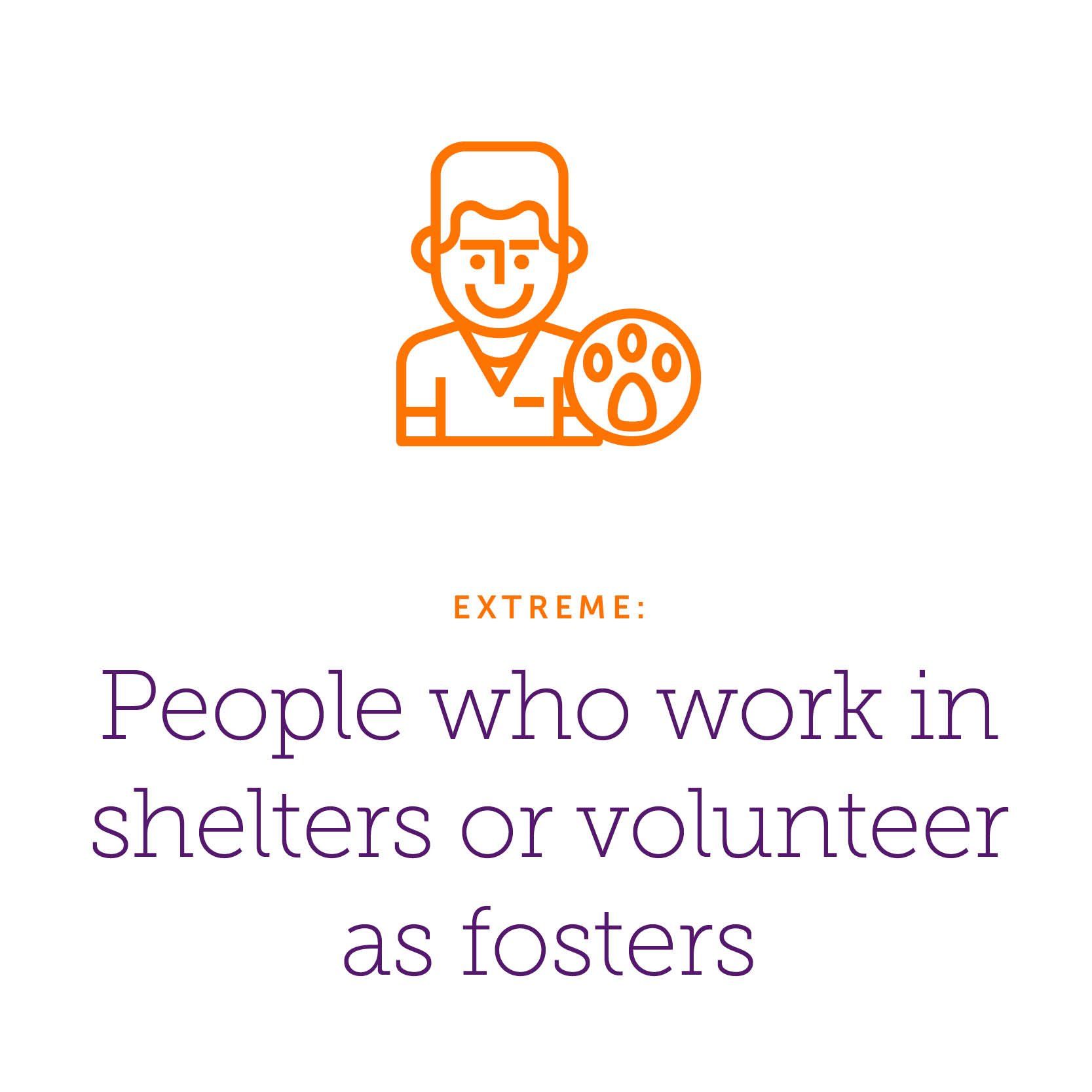
Slide title
Write your caption hereButton
Defining the User
Additionally, the main focus was on users who found cats or dogs as opposed to those who also were reporting their animals missing, but we realized there was a large gap in this area as well. We further refined who our users would be at this point.

Slide title
Write your caption hereButton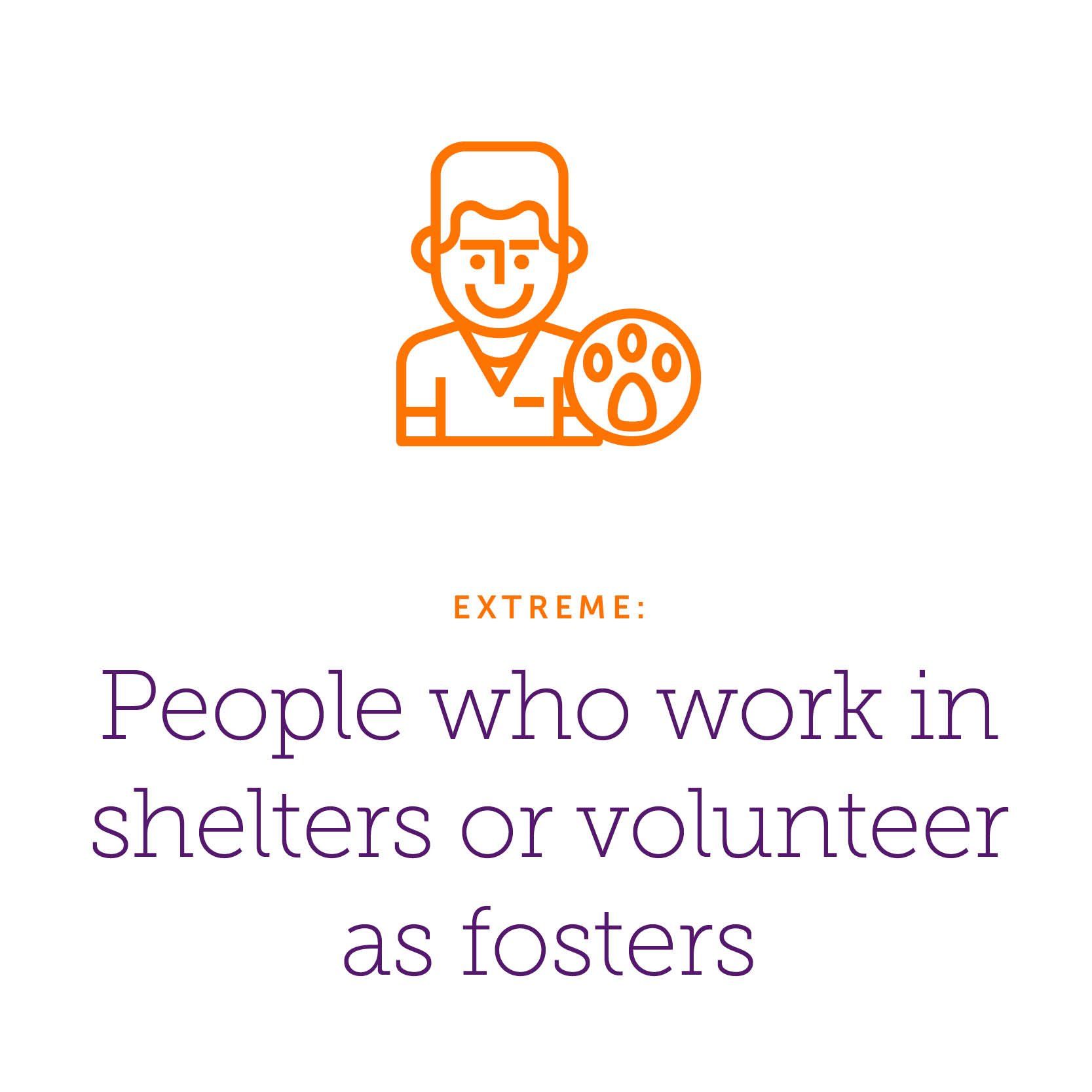
Slide title
Write your caption hereButton
Defining the User
Additionally, the main focus was on users who found cats or dogs as opposed to those who also were reporting their animals missing, but we realized there was a large gap in this area as well. We further refined who our users would be at this point.
How Might We?
As a team, we created "How Might We" statements to improve the overall design of our application.
- How might we simplify the process to report a lost/found cat or dog?
- How might we create a more efficient way for users to search for lost or found pets?
- How might we make it more convenient for users to scan for a microchip?
How Might We?
As a team, we created "How Might We" statements to improve the overall design of our application.
- How might we simplify the process to report a lost/found cat or dog?
- How might we create a more efficient way for users to search for lost or found pets?
- How might we make it more convenient for users to scan for a microchip?
THE DESIGN PHASE
THE DESIGN PHASE
Epics and User Stories
We began the design phase by developing epics and user stories to define our application. We focused on 4 epics critical to resolving the pain points that we discovered in our Research phase. After developing these epics, we explored 24 user stories to shape our direction as we began working on our workflows.
Epics and User Stories
We began the design phase by developing epics and user stories to define our application. We focused on 4 epics critical to resolving the pain points that we discovered in our Research phase. After developing these epics, we explored 24 user stories to shape our direction as we began working on our workflows.
REPORTING A FOUND PET:
As a person who found a pet, I need a way to pin the location where I found the pet so other users looking can search by area.
REPORTING A LOST PET:
As someone who lost a pet, I need to be able to close out a case once resolved so that the pet feed is not cluttered with resolved reports.
SEARCHING FOR PETS:
As someone who has lost a pet, I need to be able to filter for different characteristics so that I can easily search for my pet.
MICROCHIP SCANNER:
As someone who found a pet, I need my phone’s camera to scan for a microchip so I can easily see if the dog or cat is chipped.
REPORTING A FOUND PET:
As a person who found a pet, I need a way to pin the location where I found the pet so other users looking can search by area.
REPORTING A LOST PET:
As someone who lost a pet, I need to be able to close out a case once resolved so that the pet feed is not cluttered with resolved reports.
SEARCHING FOR PETS:
As someone who has lost a pet, I need to be able to filter for different characteristics so that I can easily search for my pet.
MICROCHIP SCANNER:
As someone who found a pet, I need my phone’s camera to scan for a microchip so I can easily see if the dog or cat is chipped.
Workflows
After establishing the key features and functions of our application through our user stories, we began developing our workflow for Homeward. Because our app involved two potential users, we decided to focus on the first time user who had found an animal as well as a return user who lost an animal. This would ensure that we covered the majority of the interactions a user would have within the application.
CHALLENGE:
Where to have users create an account
FIRST ITERATION:
During our early iterations for the first time user workflow, we had initially decided to allow users to report an animal lost without having to create an account. Convenience for the user was our key motivator behind this decision, but ultimately we realized that creating an account was essential in order to connect the report with the finder. We decided to put this step before confirming the post after a user had input all the necessary information about the animal into their report.
FINAL ITERATION:
Based on early feedback, we explored other areas to place the account creation but ultimately decided it was best to have the user create an account at the very beginning.
Workflows
After establishing the key features and functions of our application through our user stories, we began developing our workflow for Homeward. Because our app involved two potential users, we decided to focus on the first time user who had found an animal as well as a return user who lost an animal. This would ensure that we covered the majority of the interactions a user would have within the application.
CHALLENGE:
Where to have users create an account
FIRST ITERATION:
During our early iterations for the first time user workflow, we had initially decided to allow users to report an animal lost without having to create an account. Convenience for the user was our key motivator behind this decision, but ultimately we realized that creating an account was essential in order to connect the report with the finder. We decided to put this step before confirming the post after a user had input all the necessary information about the animal into their report.
FINAL ITERATION:
Based on early feedback, we explored other areas to place the account creation but ultimately decided it was best to have the user create an account at the very beginning.
Design Cycles
After finalizing our workflow, we began to sketch ideas for how the app would look and function. Our initial sketches allowed us to discuss what features were the most critical for the user to accomplish their tasks seamlessly.
From the initial sketch to the high-fidelity design, we focused on three things.
Design Cycles
After finalizing our workflow, we began to sketch ideas for how the app would look and function. Our initial sketches allowed us to discuss what features were the most critical for the user to accomplish their tasks seamlessly.
From the initial sketch to the high-fidelity design, we focused on three things.
VISUAL HIERARCHY:
The information within the report needed to have better hierarchy so the user could quickly locate the relevant information.
ICONS:
Visual identifiers associated with a lost or found pet to easily differentiate between the two.
LARGE IMAGES:
Images displayed at the top of the post is very relevant for the user to see the animal.
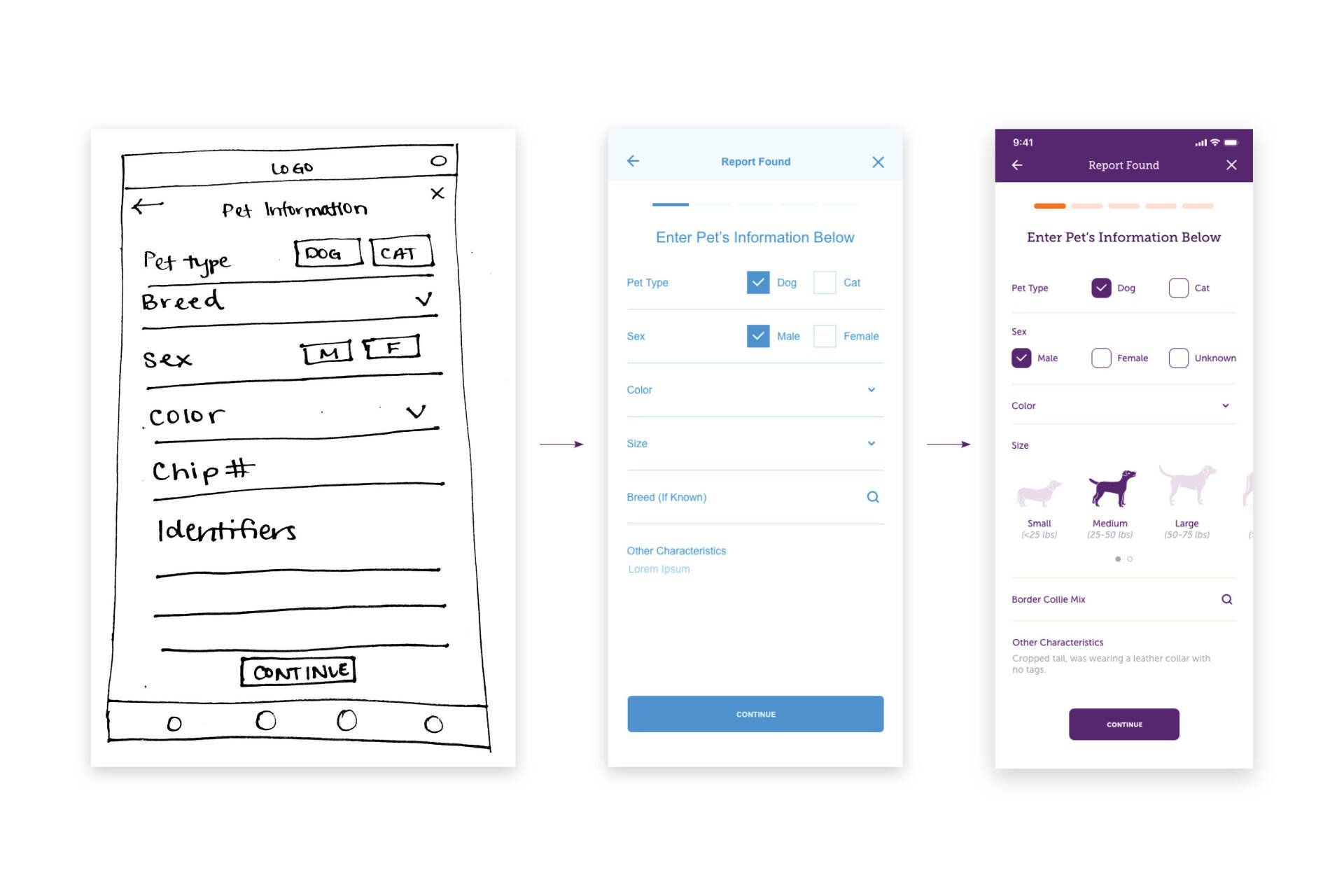
Slide title
Pet Information Progression
Sketch, Low-Fidelity Design, and High-Fidelity Design
Button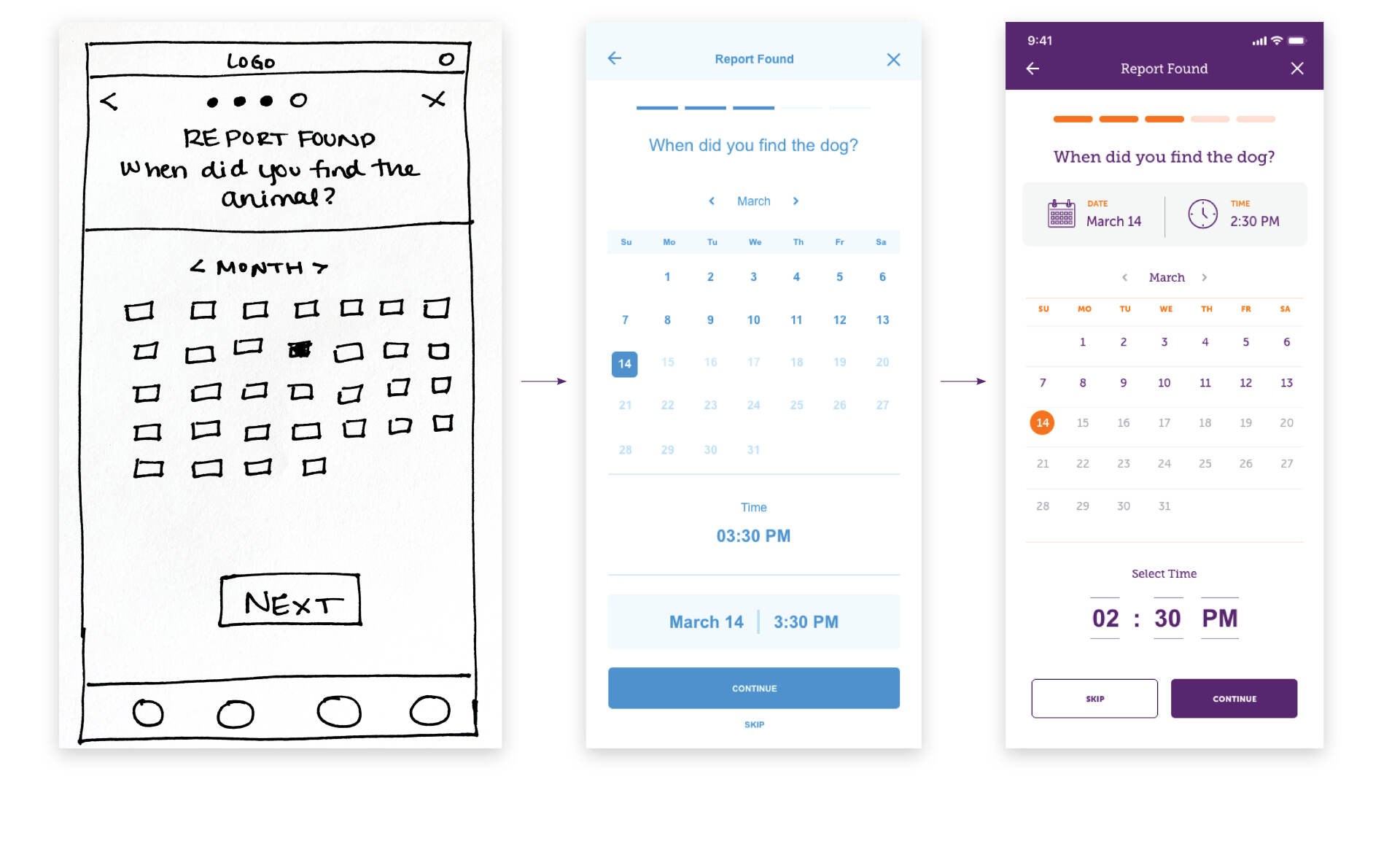
Slide title
Report Found Progression
Sketch, Low-Fidelity Design, & High-Fidelity Design
Button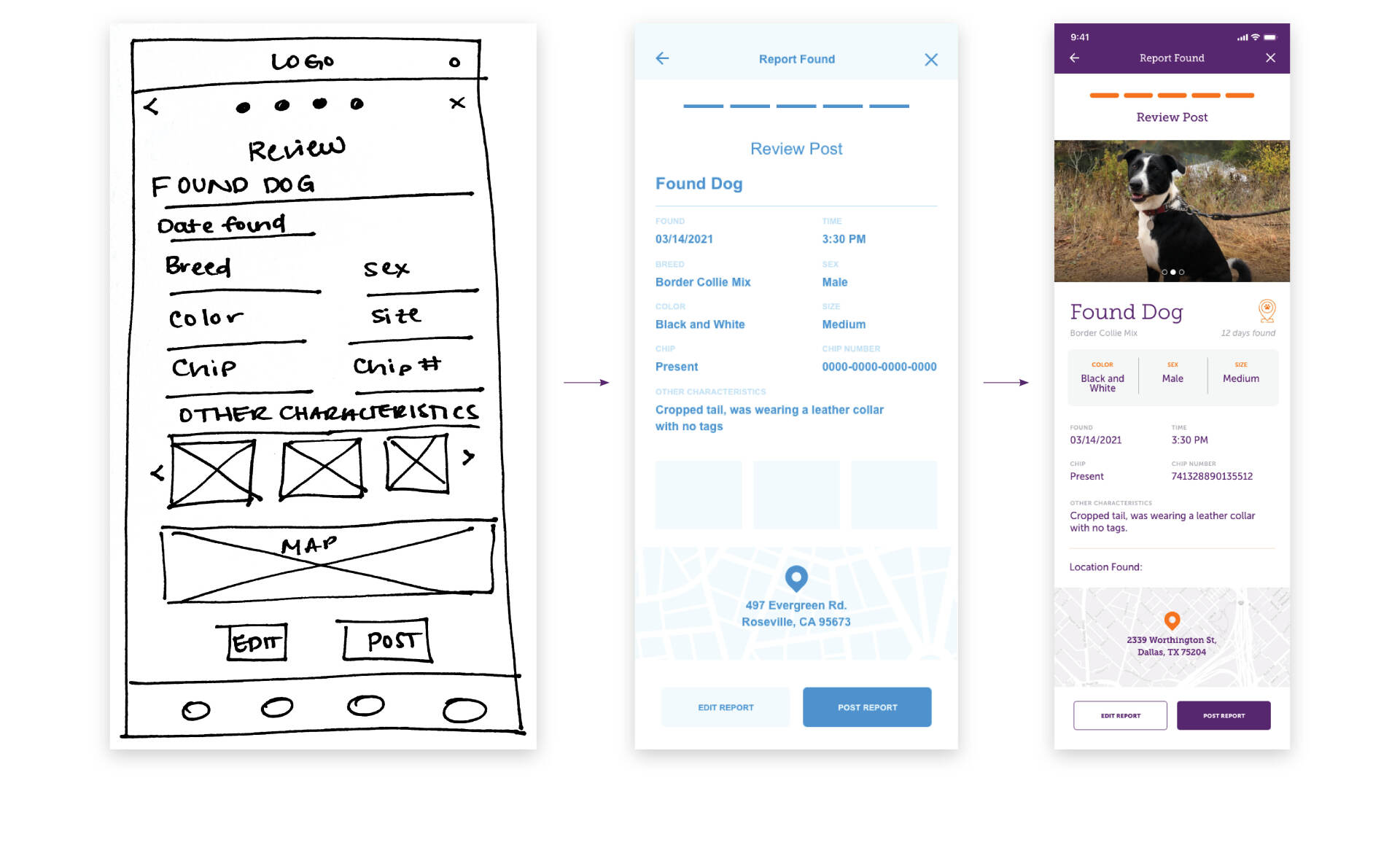
Slide title
Review Report Progression
Sketch, Low-Fidelity Design, and High-Fidelity Design
Button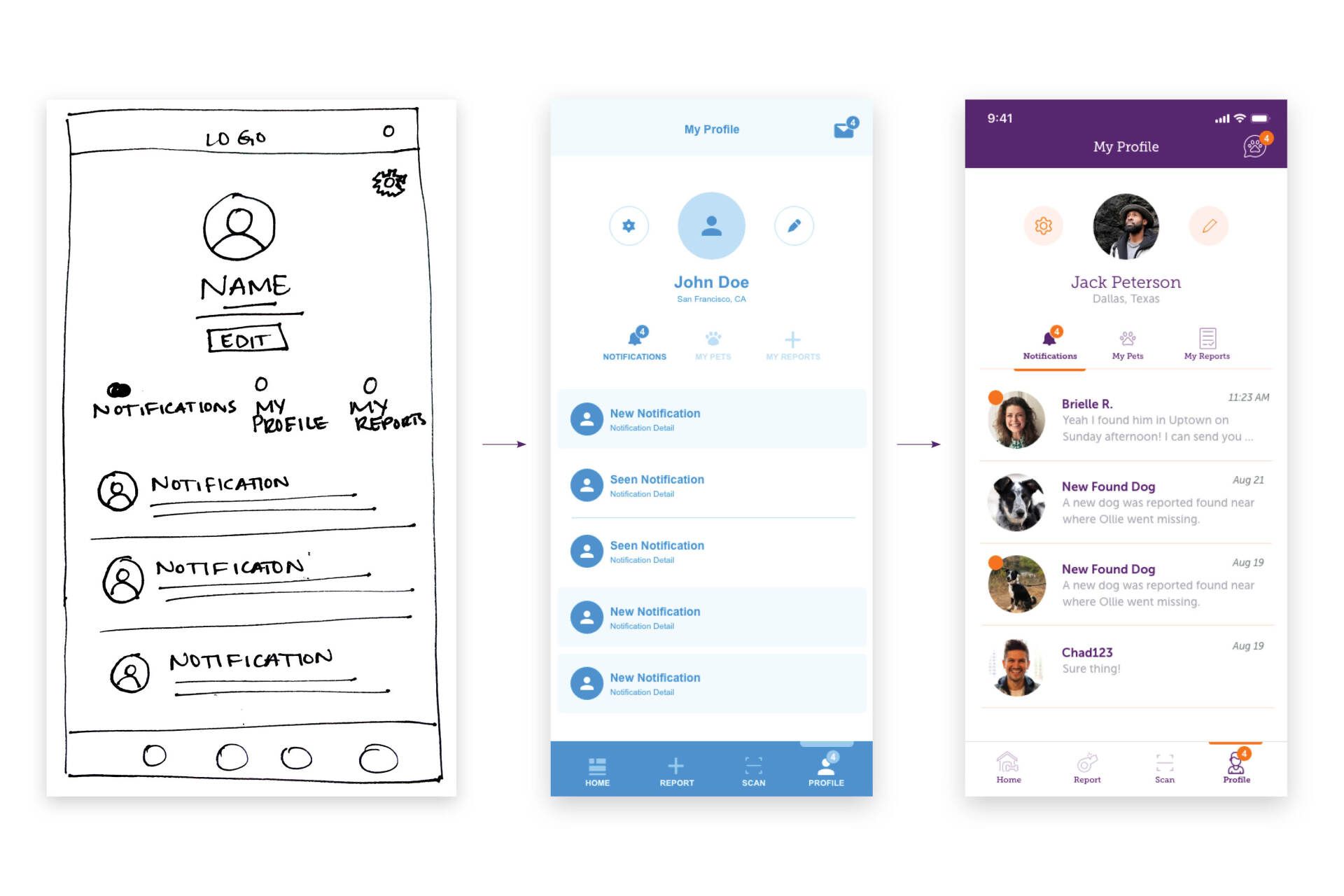
Slide title
My Profile Progression
Sketch, Low-Fidelity Design, and High-Fidelity Design
Button
VISUAL HIERARCHY:
The information within the report needed to have better hierarchy so the user could quickly locate the relevant information.
ICONS:
Visual identifiers associated with a lost or found pet to easily differentiate between the two.
LARGE IMAGES:
Images displayed at the top of the post is very relevant for the user to see the animal.
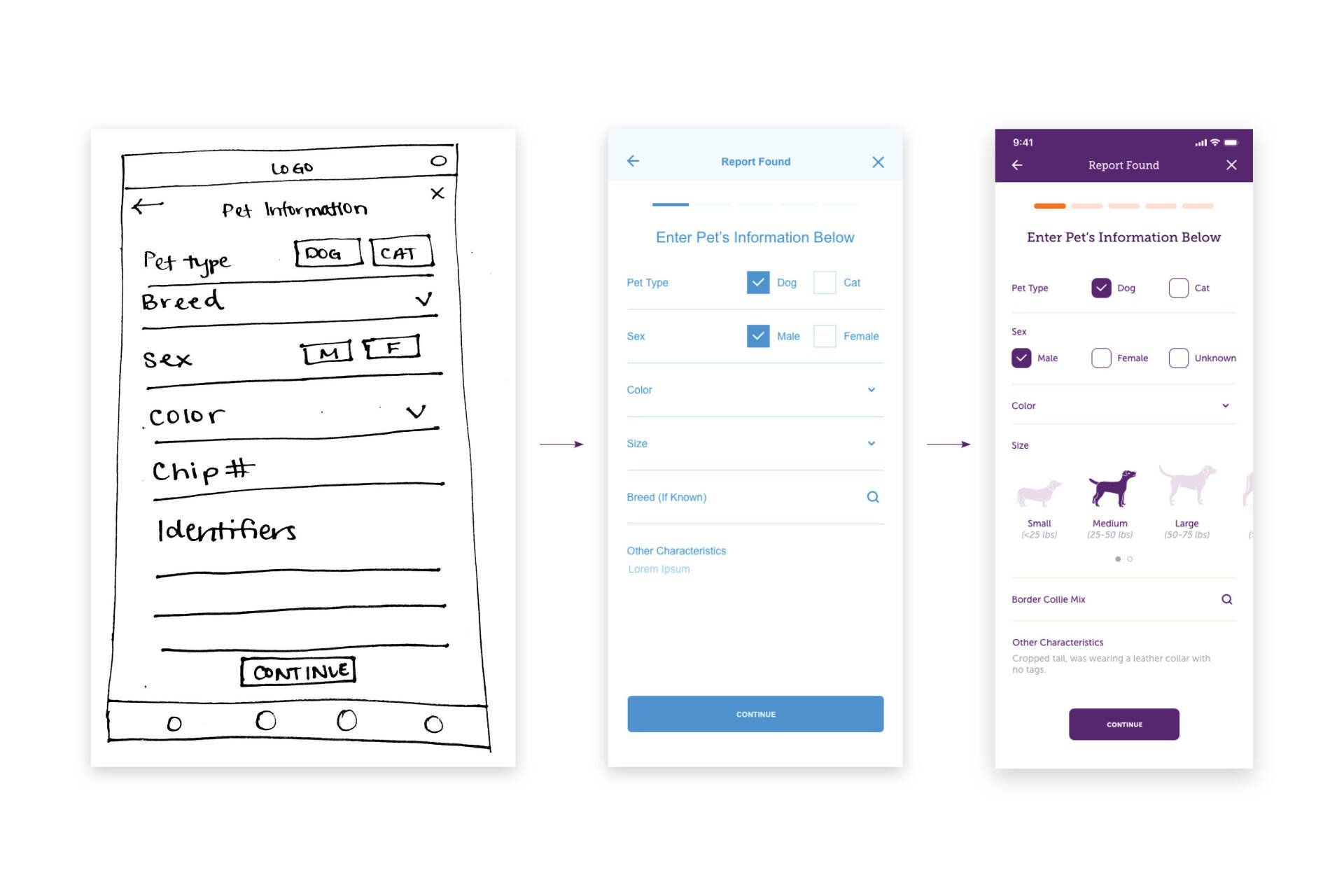
Slide title
Pet Information Progression
Sketch, Low-Fidelity Design, and High-Fidelity Design
Button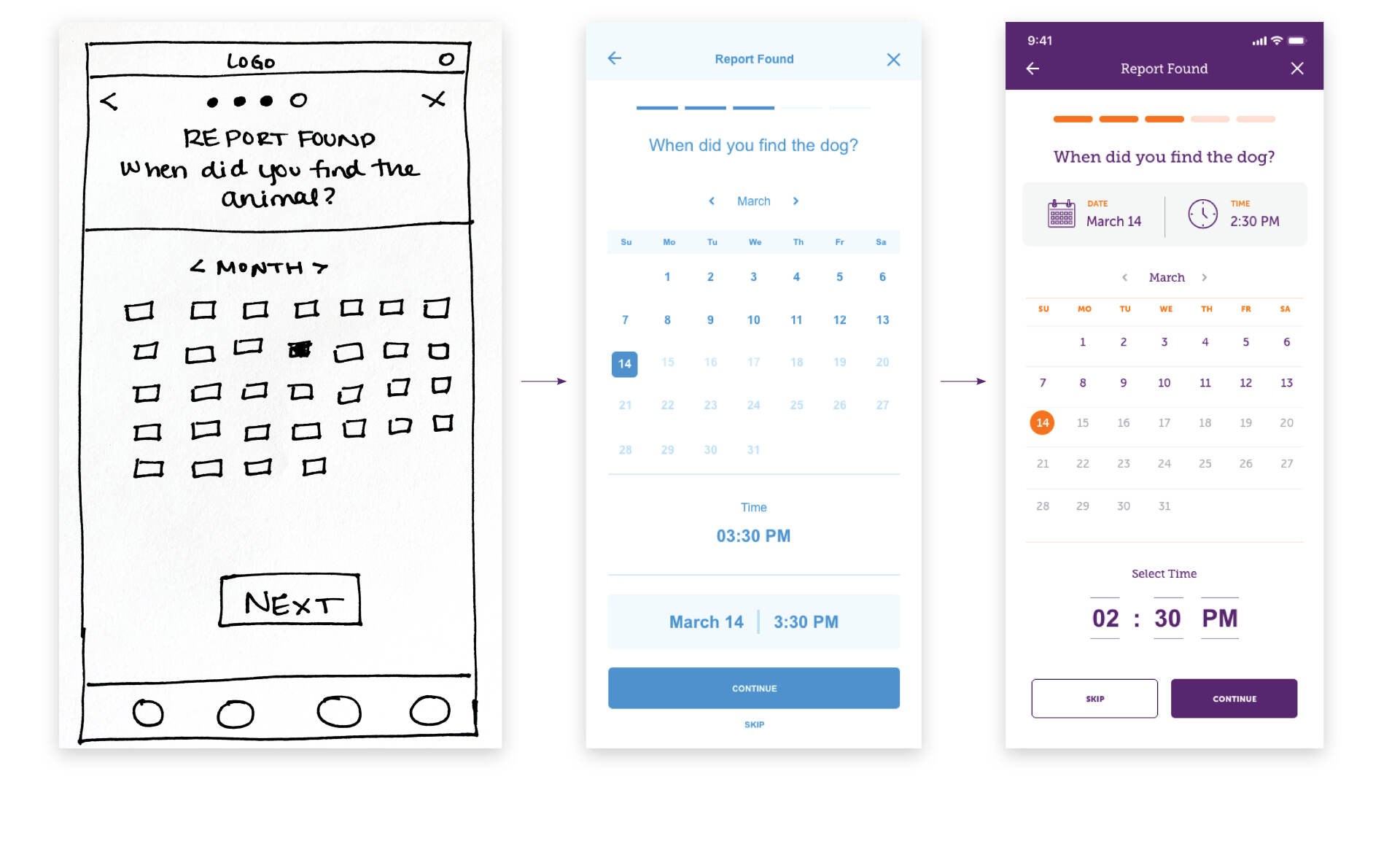
Slide title
Report Found Progression
Sketch, Low-Fidelity Design, & High-Fidelity Design
Button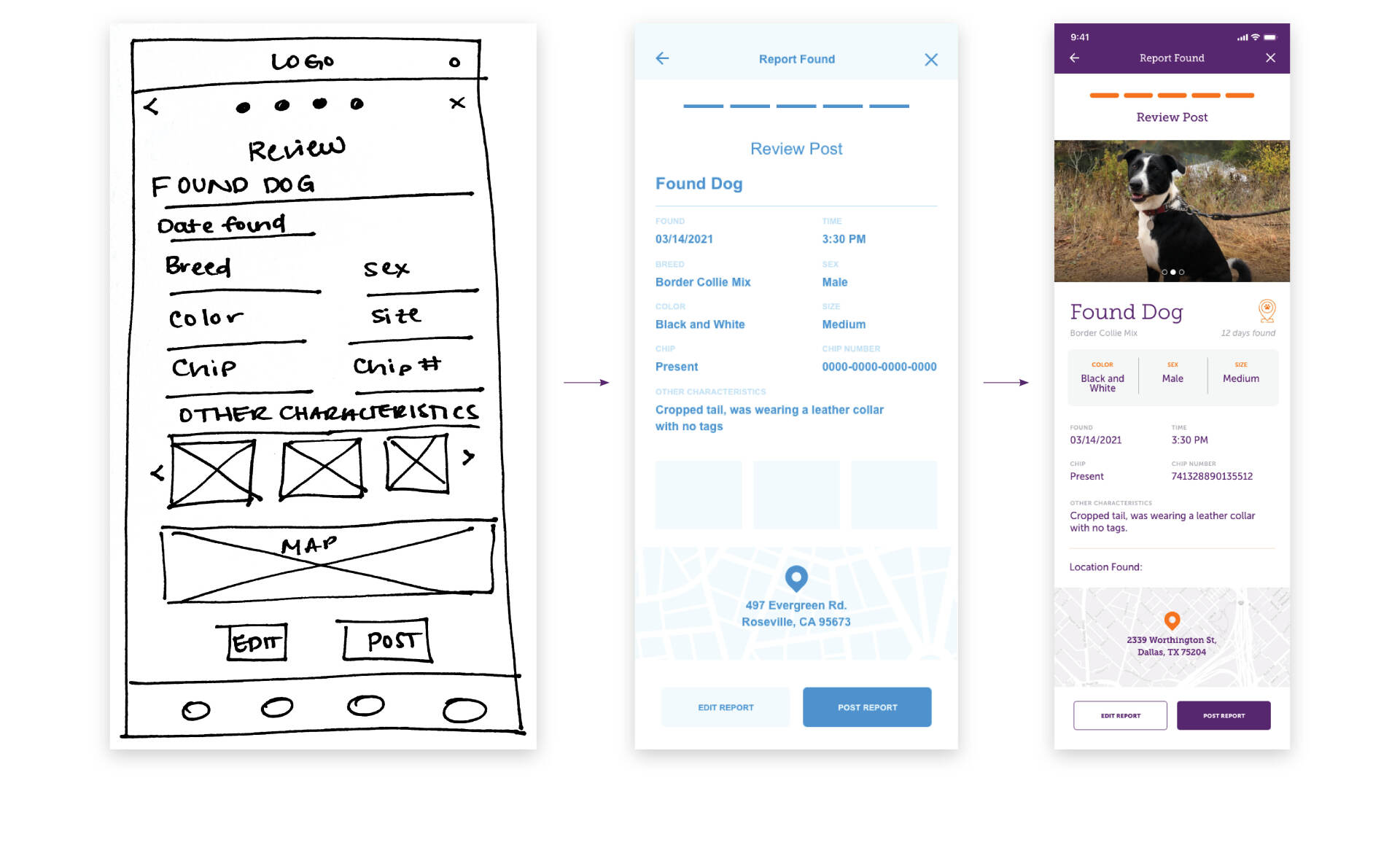
Slide title
Review Report Progression
Sketch, Low-Fidelity Design, and High-Fidelity Design
Button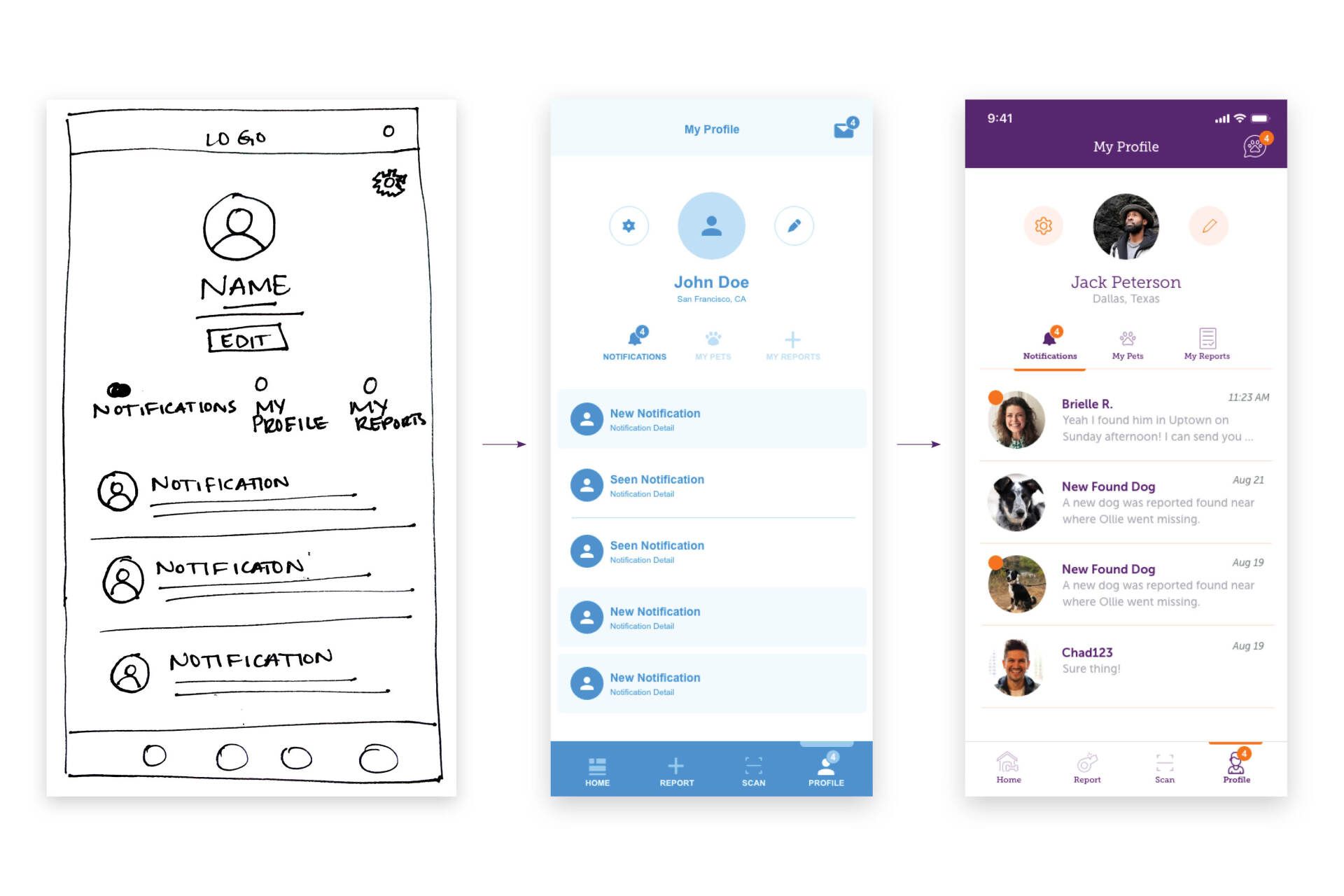
Slide title
My Profile Progression
Sketch, Low-Fidelity Design, and High-Fidelity Design
Button
Final Design
We intended for the overall design aesthetic for Homeward to be friendly yet evoke a sense of stability for the user. Understanding that user’s may feel panicked when they download our app, we wanted to ensure, through our choice of visuals, that the user felt confident Homeward could help them. We incorporated illustrations and bright contrasting colors to provide a bit of fun for the user’s during what could be a stressful experience.
DESIGN SYSTEM:
We also created a design system for the overall brand to be applied within the application to keep the design consistent.
Final Design
We intended for the overall design aesthetic for Homeward to be friendly yet evoke a sense of stability for the user. Understanding that user’s may feel panicked when they download our app, we wanted to ensure, through our choice of visuals, that the user felt confident Homeward could help them. We incorporated illustrations and bright contrasting colors to provide a bit of fun for the user’s during what could be a stressful experience.
DESIGN SYSTEM:
We also created a design system for the overall brand to be applied within the application to keep the design consistent.
VALIDATING THE DESIGN
VALIDATING THE DESIGN
Usability Testing
After designing a prototype, we needed to learn if users would understand how to utilize our app. We moderated remote testing with six users for our two scenarios: the first time user and the repeat user.
TESTING GOALS
- Filter capability
- Map vs list feature
- Ensuring clarity of next steps if there is a match for the microchip
- Editing an existing post
- Closing out a report
Usability Testing
After designing a prototype, we needed to learn if users would understand how to utilize our app. We moderated remote testing with six users for our two scenarios: the first time user and the repeat user.
TESTING GOALS
- Filter capability
- Map vs list feature
- Ensuring clarity of next steps if there is a match for the microchip
- Editing an existing post
- Closing out a report
Positive Responses
“Ready to go to market TODAY!”
“It looks like a real functioning app! Loved the aesthetic. It’s very simple, very easy to navigate.”
“Everything went quickly. If you lost your pet, you probably are panicked so you want it to go quickly.”
Positive Responses
“Ready to go to market TODAY!”
“It looks like a real functioning app! Loved the aesthetic. It’s very simple, very easy to navigate.”
“Everything went quickly. If you lost your pet, you probably are panicked so you want it to go quickly.”
Problem Matrix
Through the testing, we were able to easily identify problem areas within our application. As seen on our problem matrices for both scenarios, the users struggled with the same tasks.
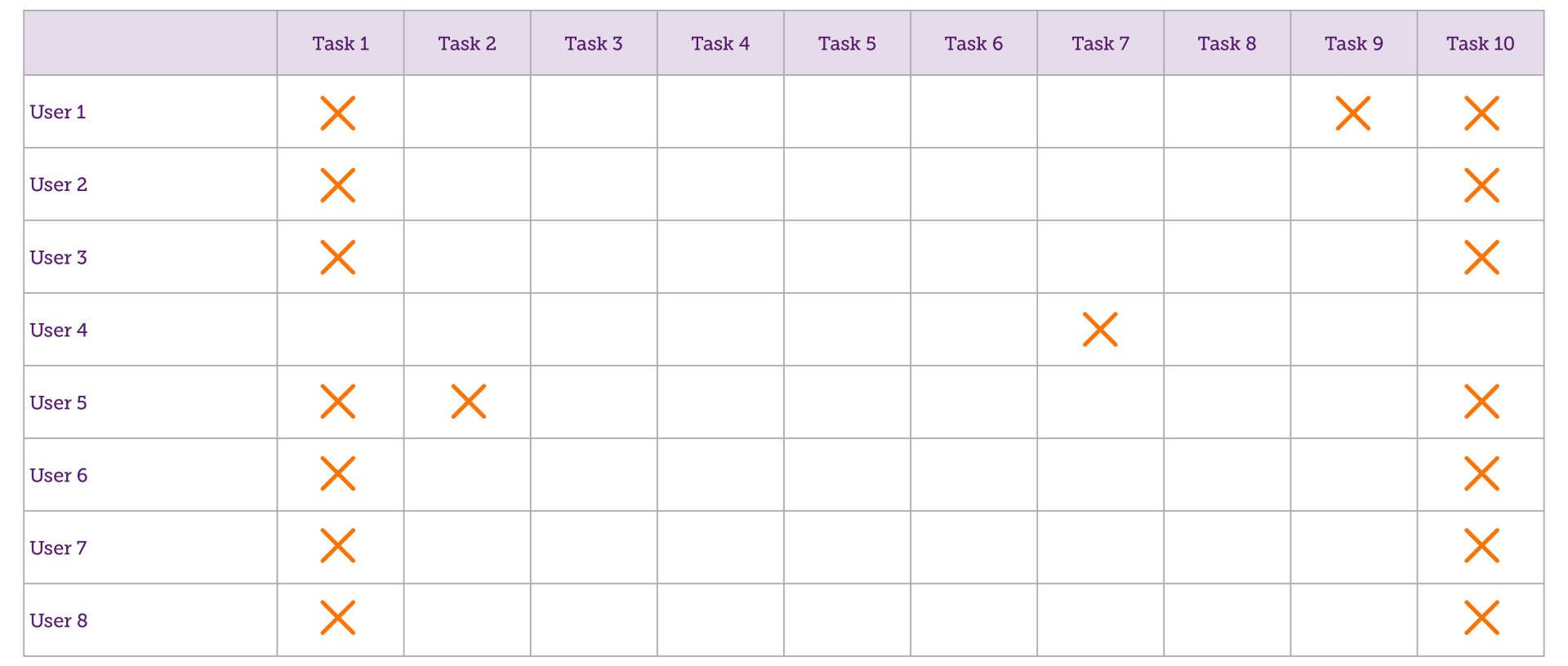
Slide title
Problem Matrix - Scenario I
Button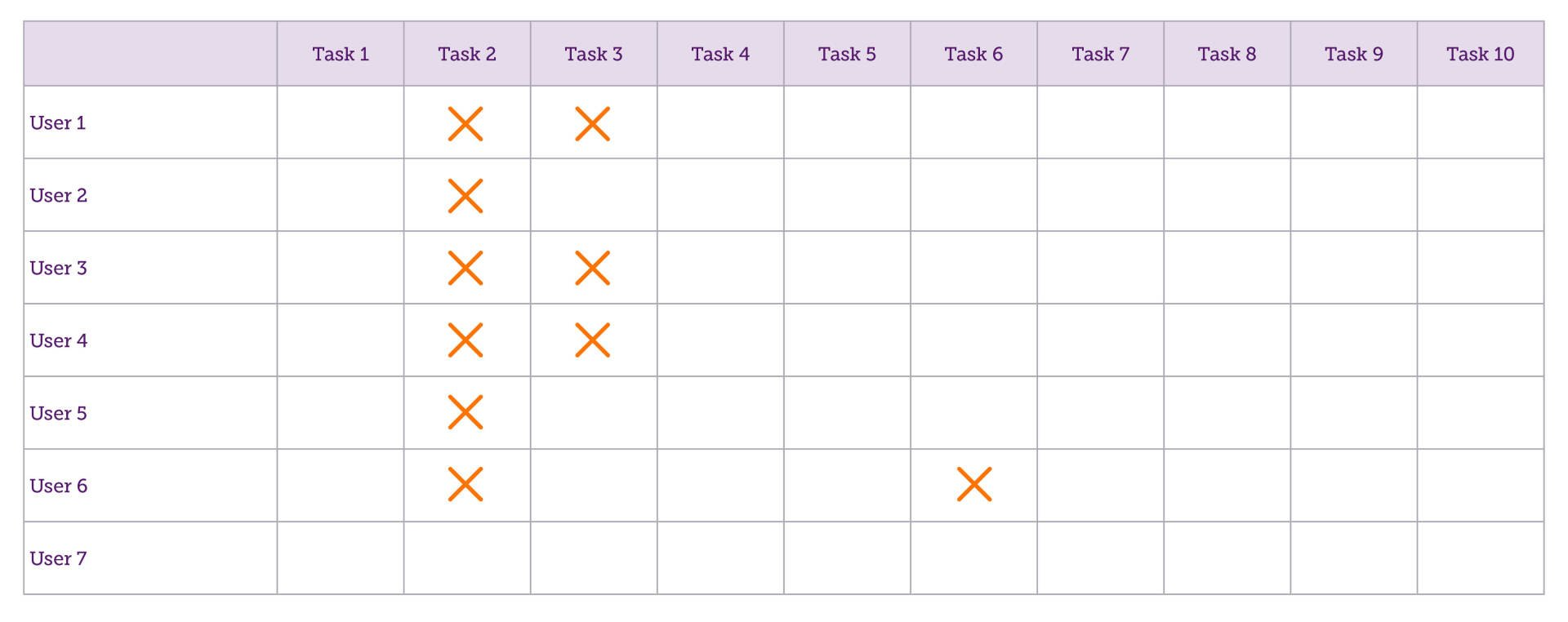
Slide title
Problem Matrix - Scenario II
Button
Problem Matrix
Through the testing, we were able to easily identify problem areas within our application. As seen on our problem matrices for both scenarios, the users struggled with the same tasks.
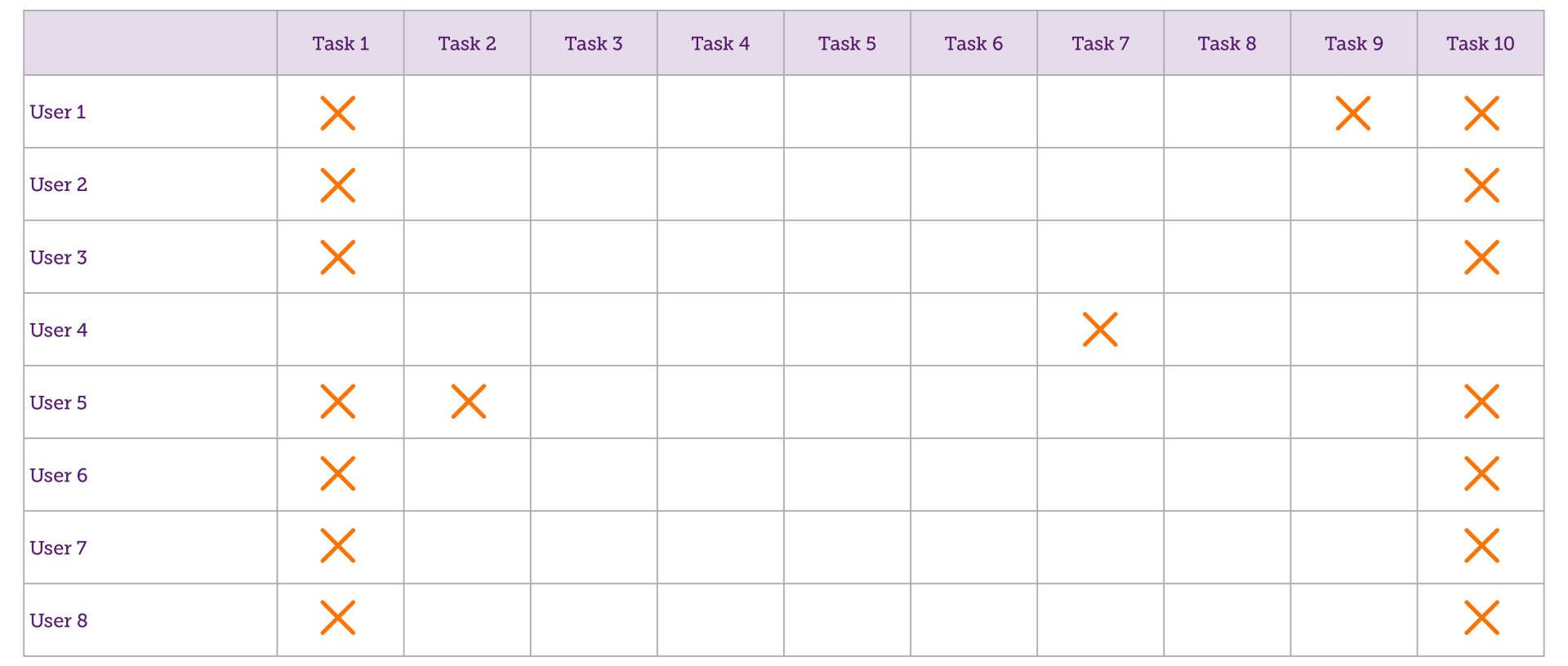
Slide title
Problem Matrix - Scenario I
Button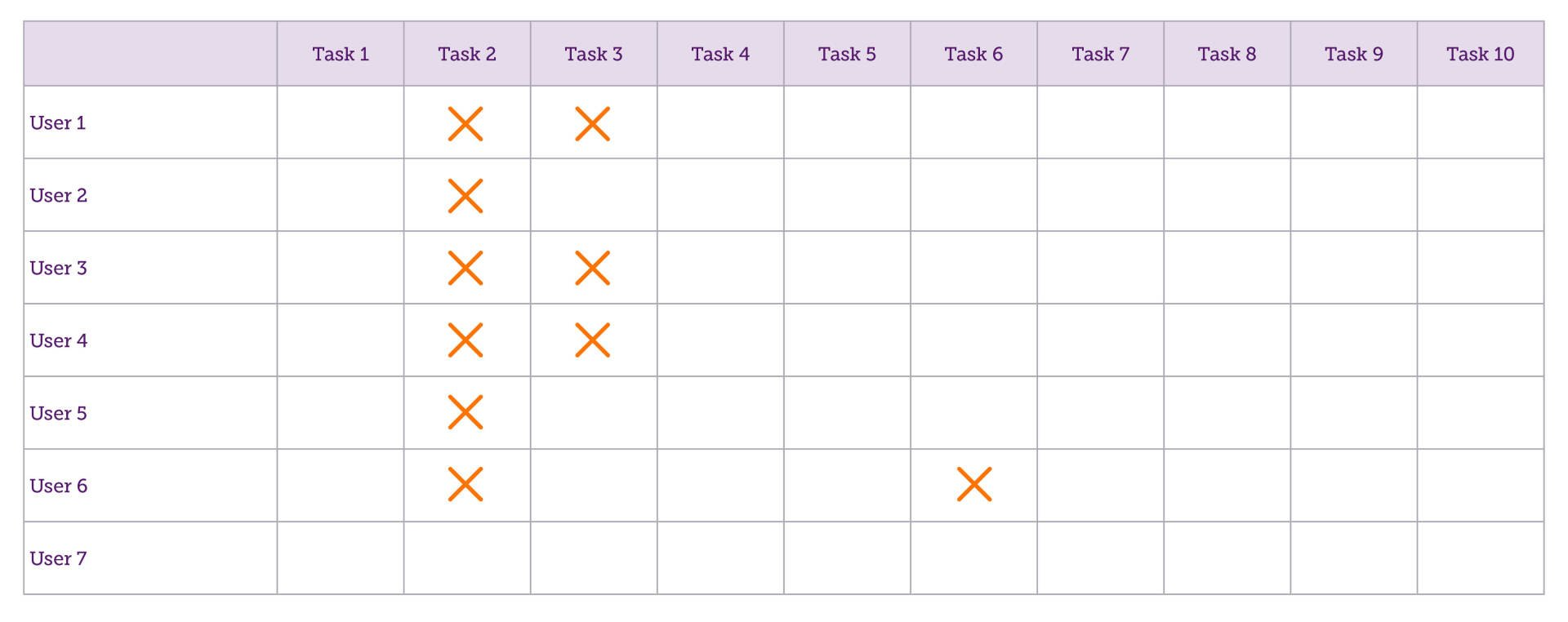
Slide title
Problem Matrix - Scenario II
Button
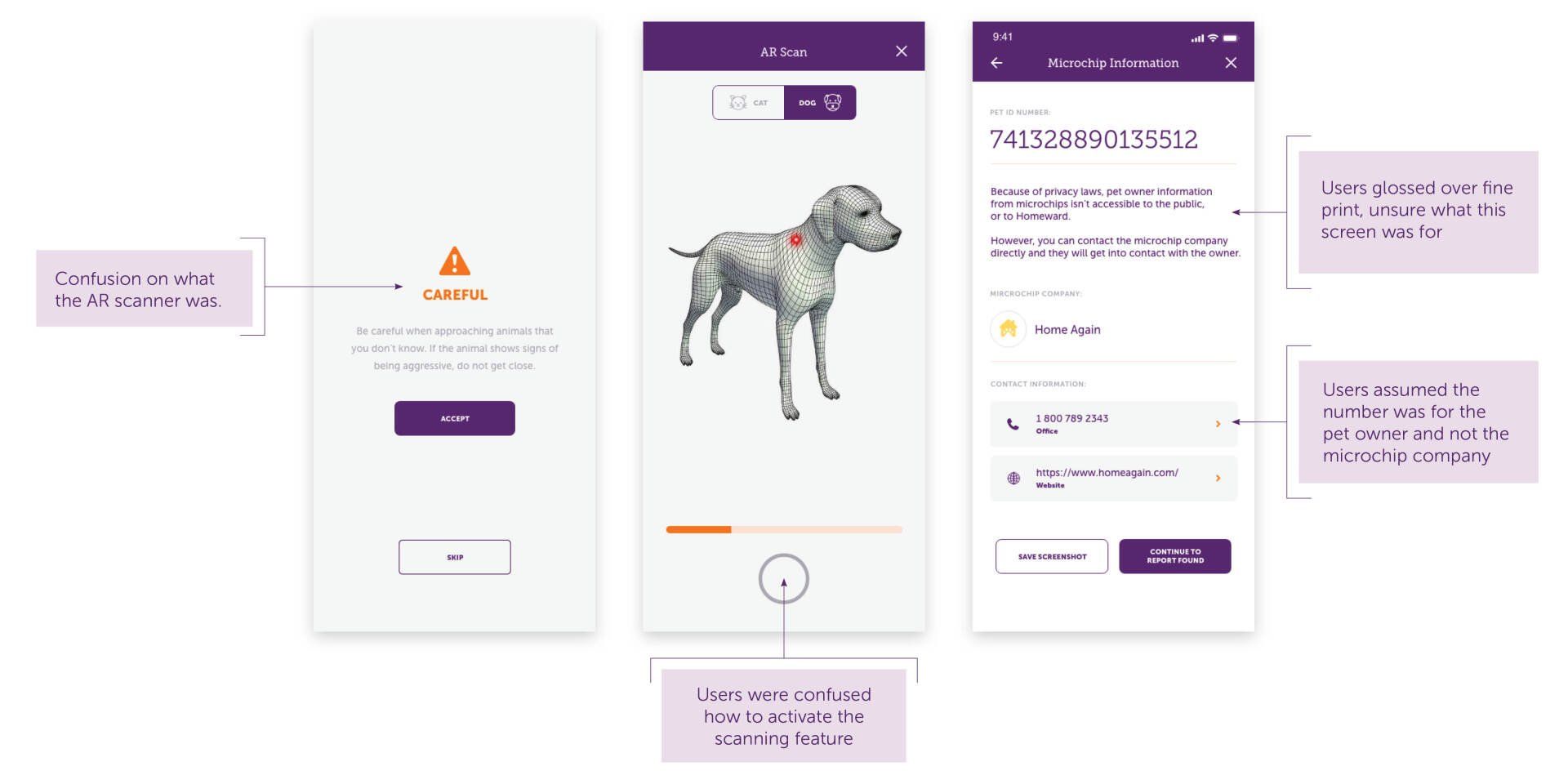
Slide title
User Problems - Scenario I
Button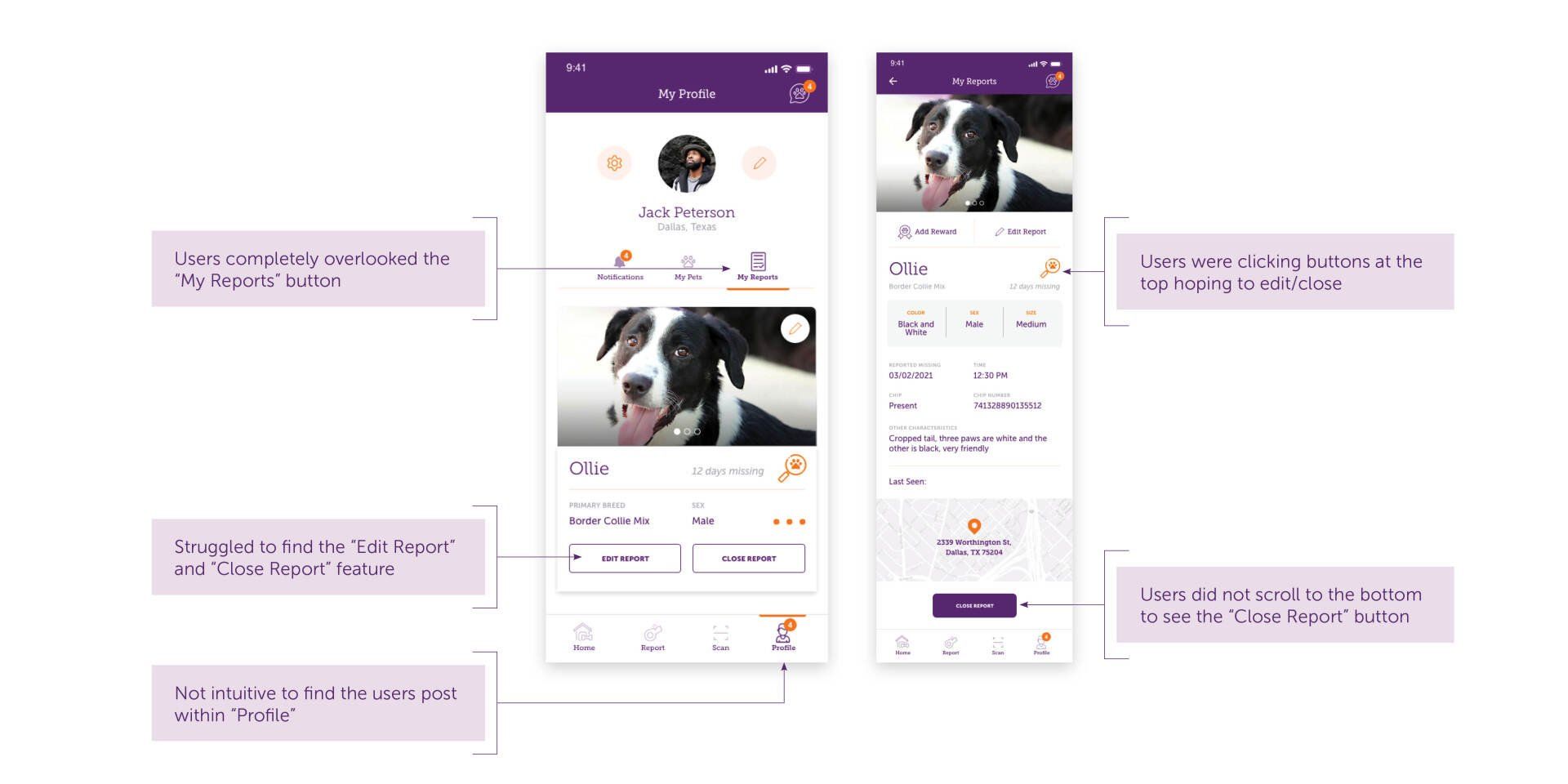
Slide title
User Problems - Scenario II
Button
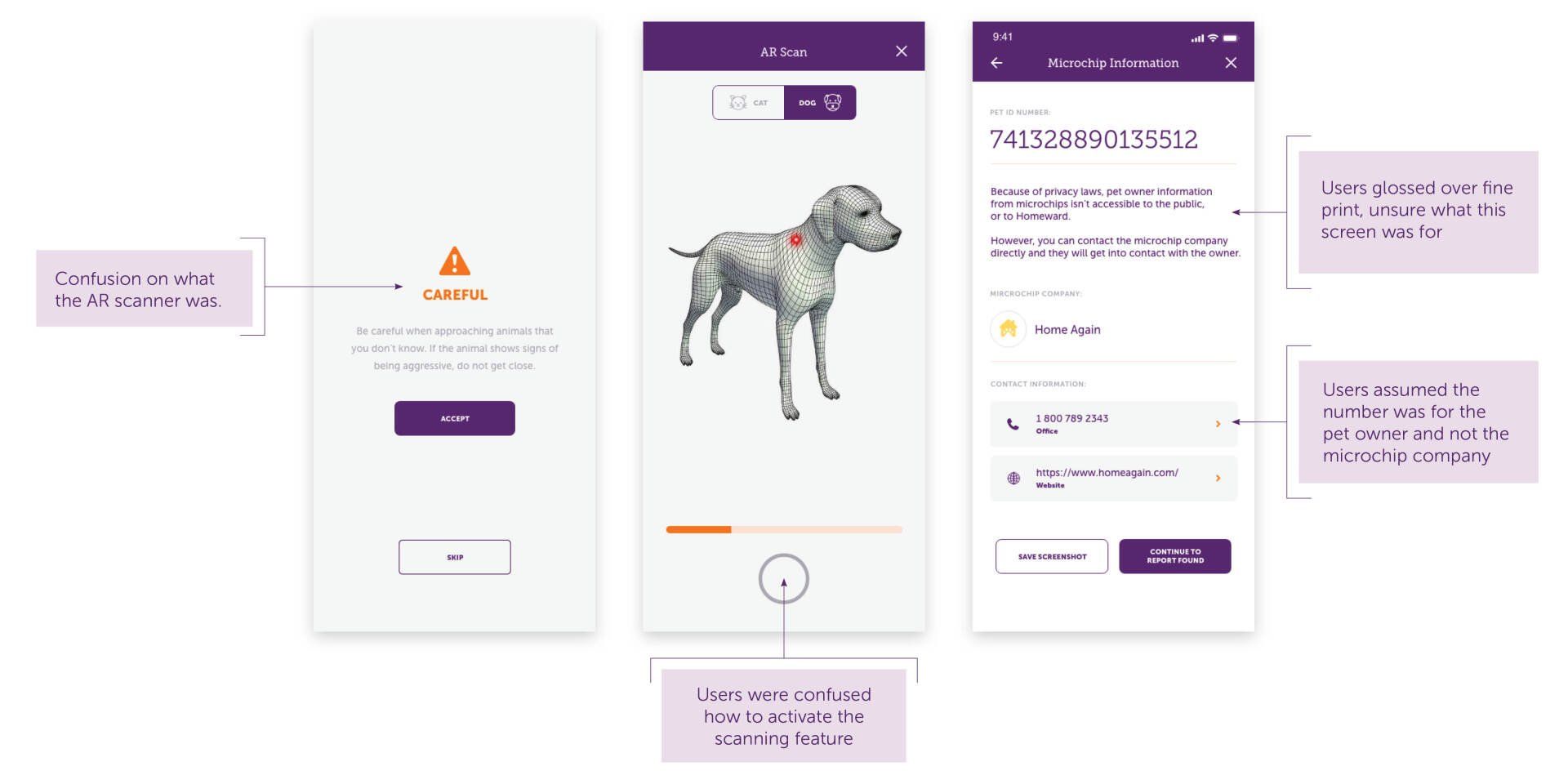
Slide title
User Problems - Scenario I
Button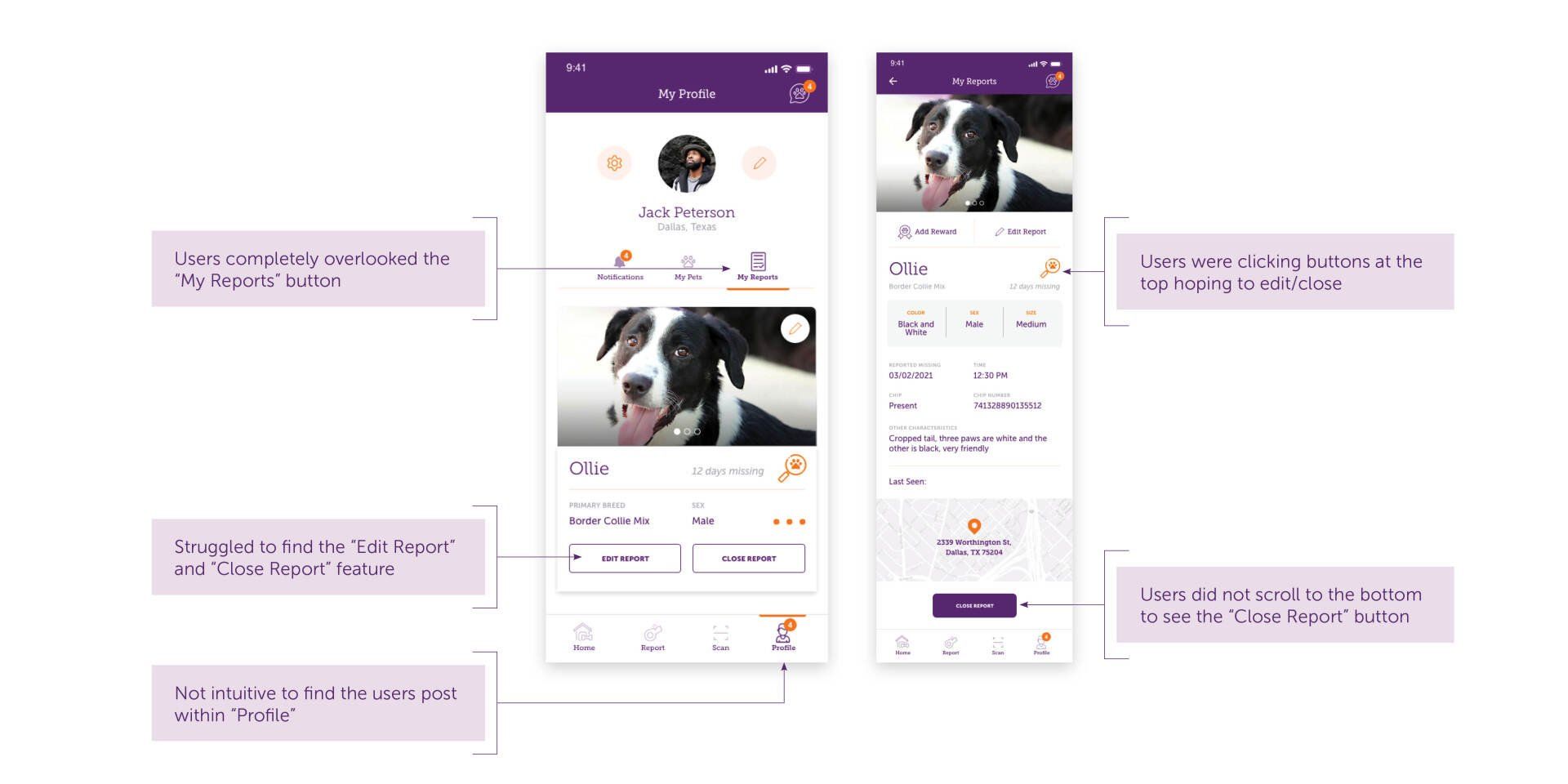
Slide title
User Problems - Scenario II
Button
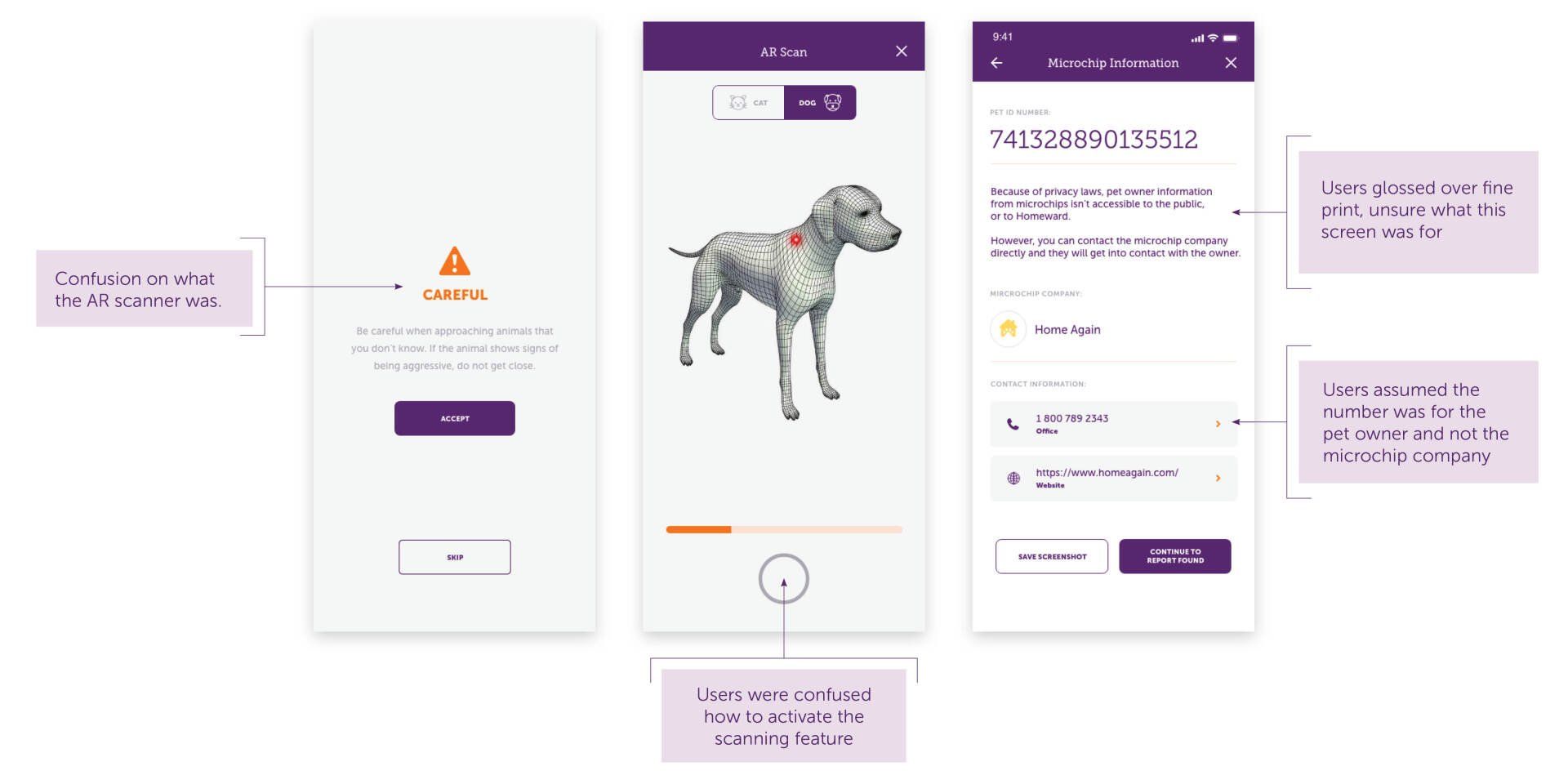
Slide title
User Problems - Scenario I
Button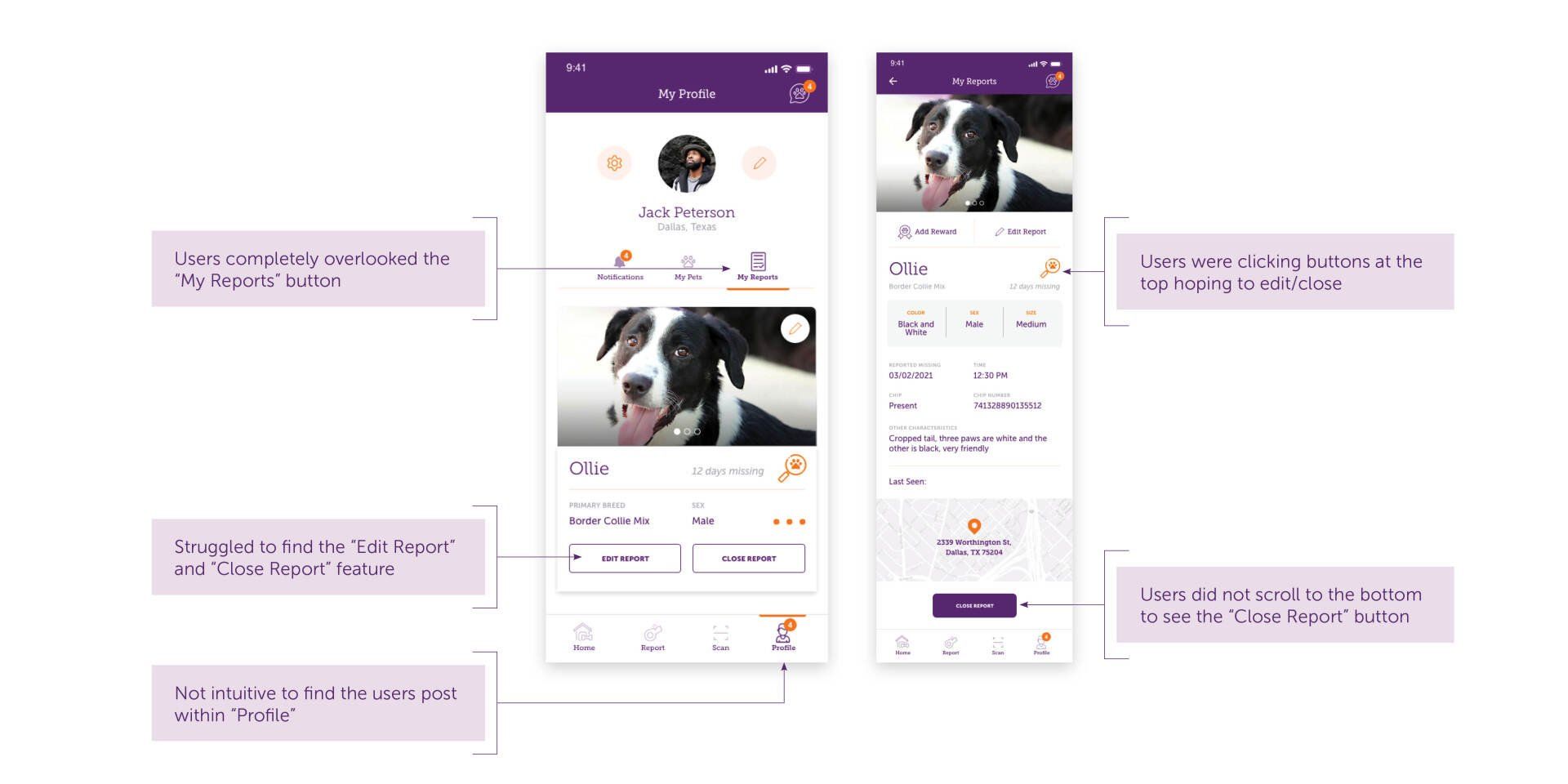
Slide title
User Problems - Scenario II
Button
Next Steps
Based off our user testing, our next steps to improve the overall design and functionality of Homeward would be to:
- Include more direction for the AR Scan
- Relocate the users report within the app
- Put the main functionality toward the top of the app to reduce scrolling
- Show a current location feature on the Map
- Add “I” to the found a pet or lost a pet buttons to avoid confusion
- Conduct another round of user testing with our proposed changes and then measure for a SUS score
Next Steps
Based off our user testing, our next steps to improve the overall design and functionality of Homeward would be to:
- Include more direction for the AR Scan
- Relocate the users report within the app
- Put the main functionality toward the top of the app to reduce scrolling
- Show a current location feature on the Map
- Add “I” to the found a pet or lost a pet buttons to avoid confusion
- Conduct another round of user testing with our proposed changes and then measure for a SUS score